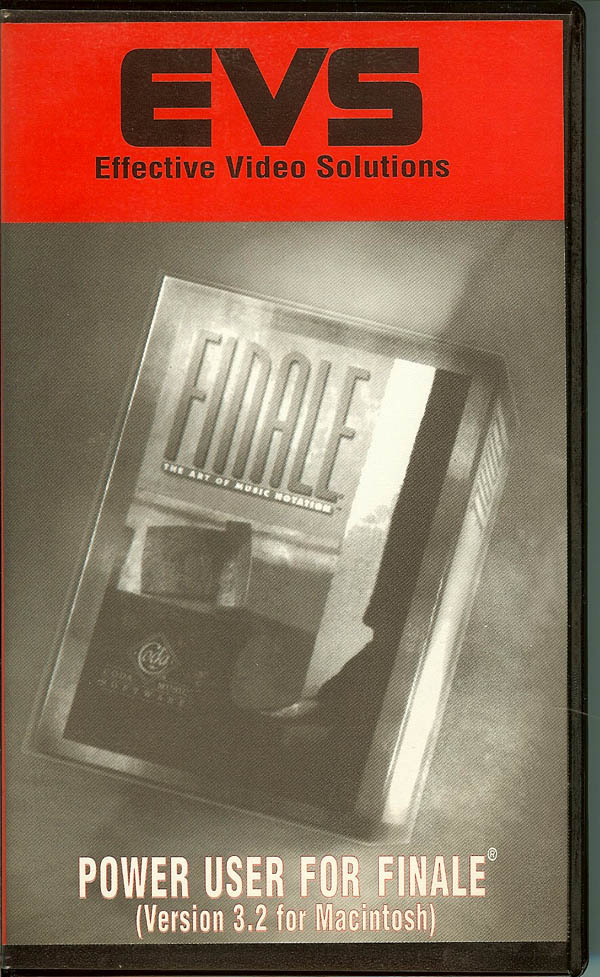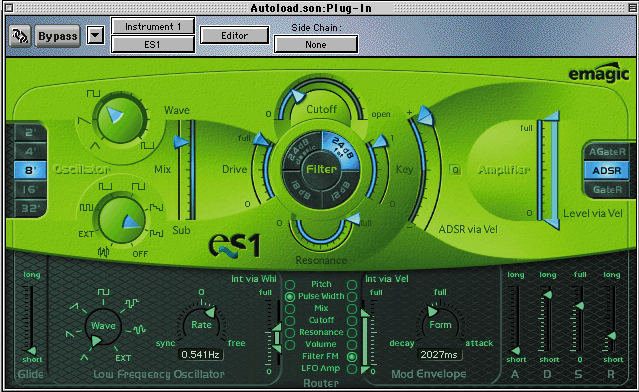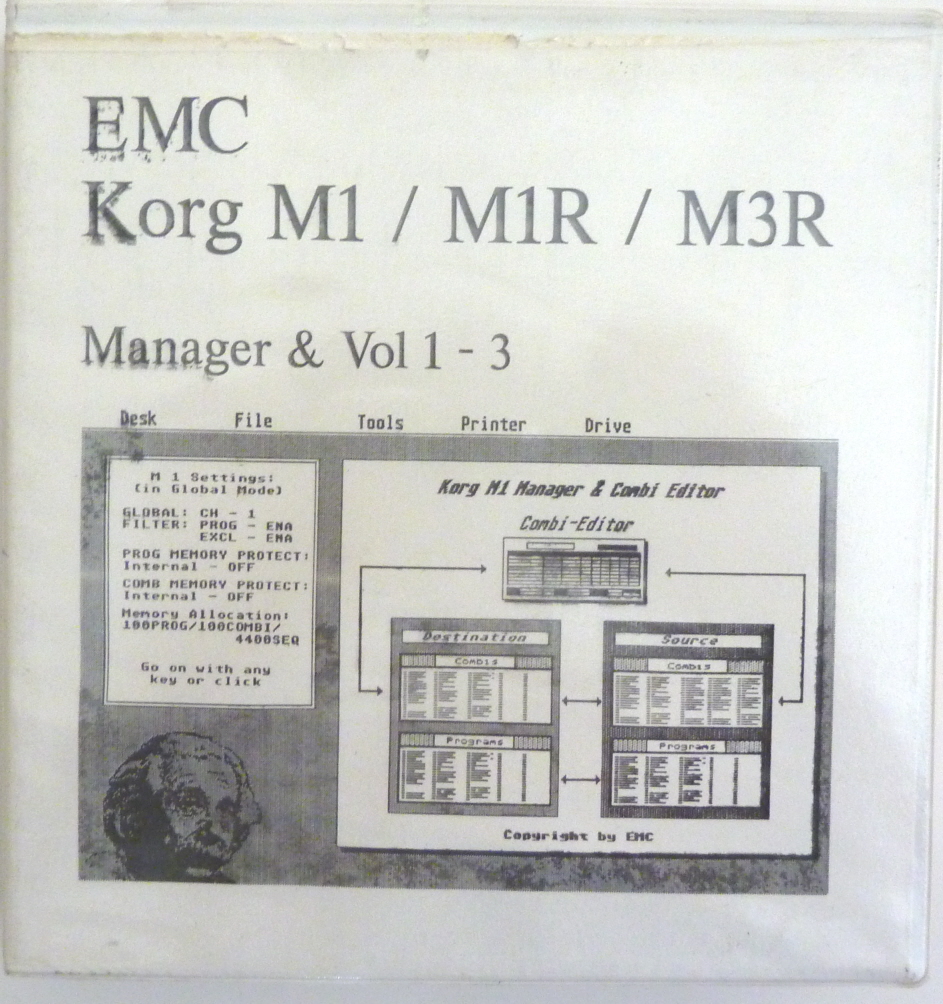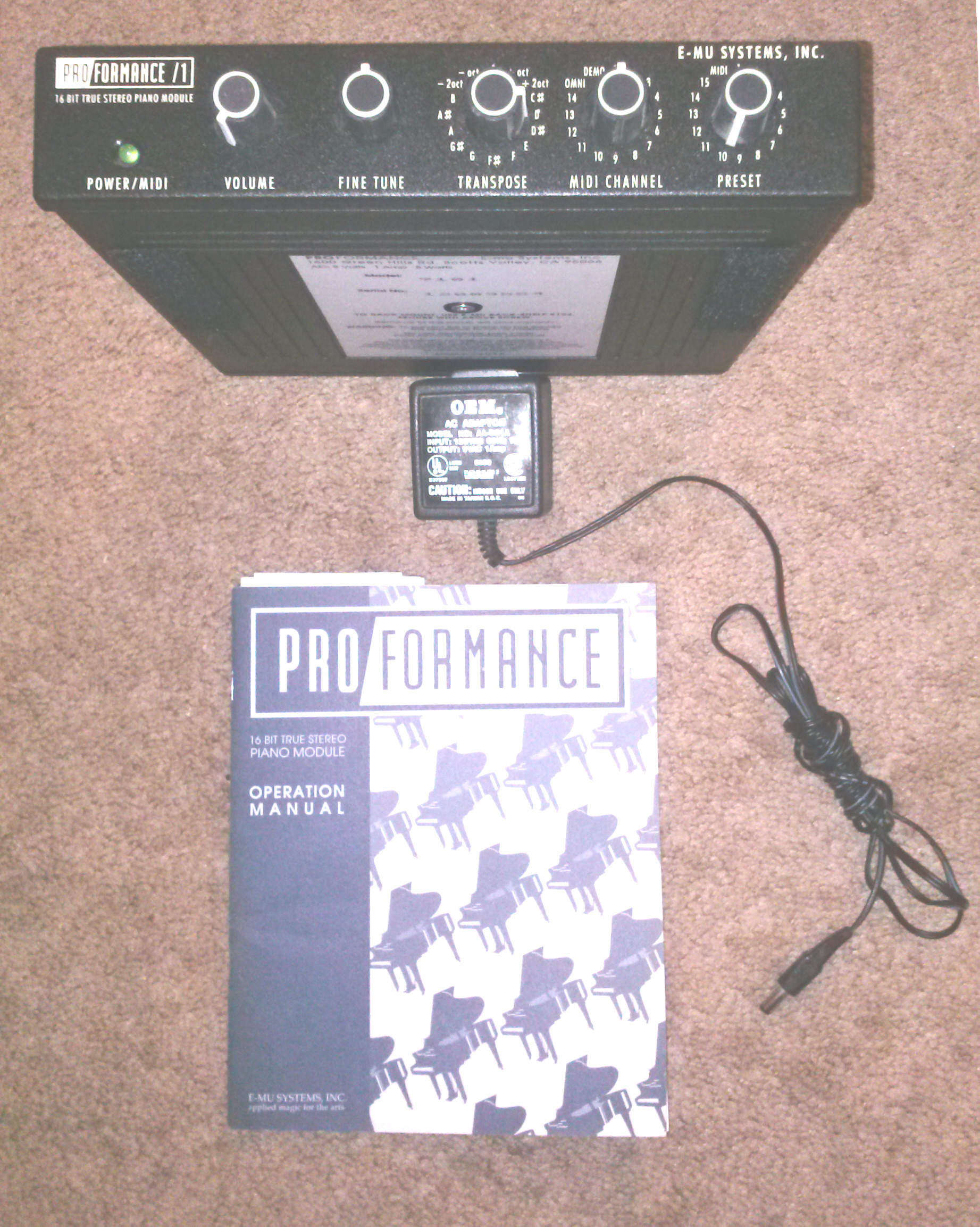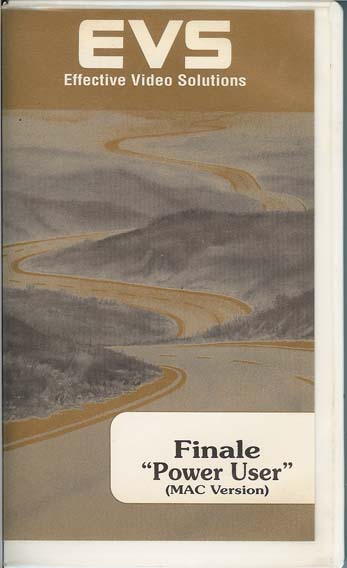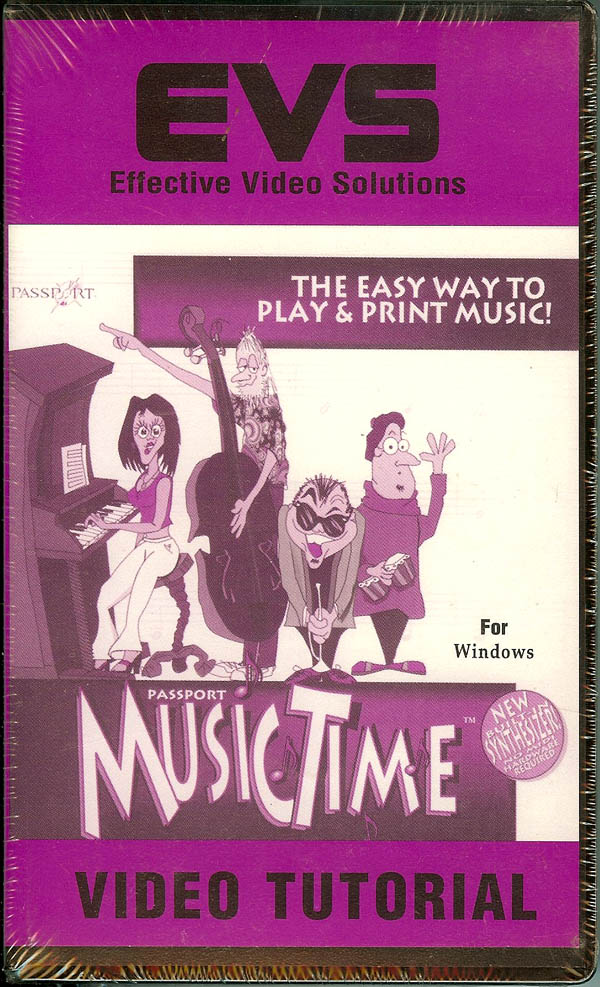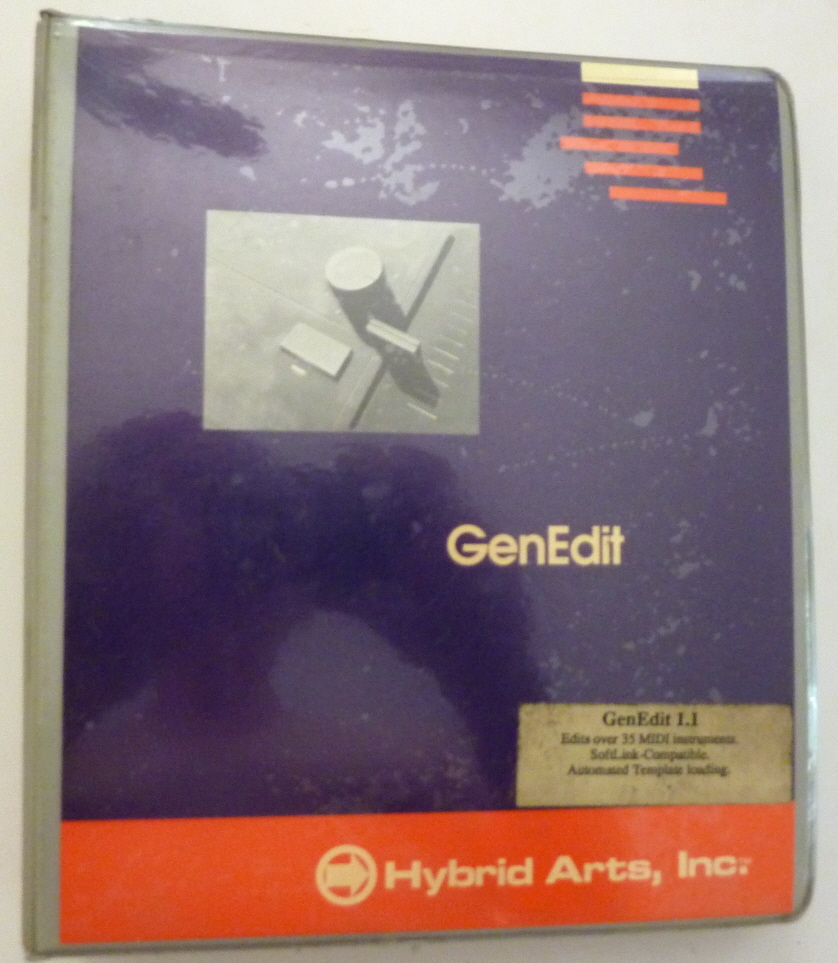Manufacturers
Categories
Specials [more]
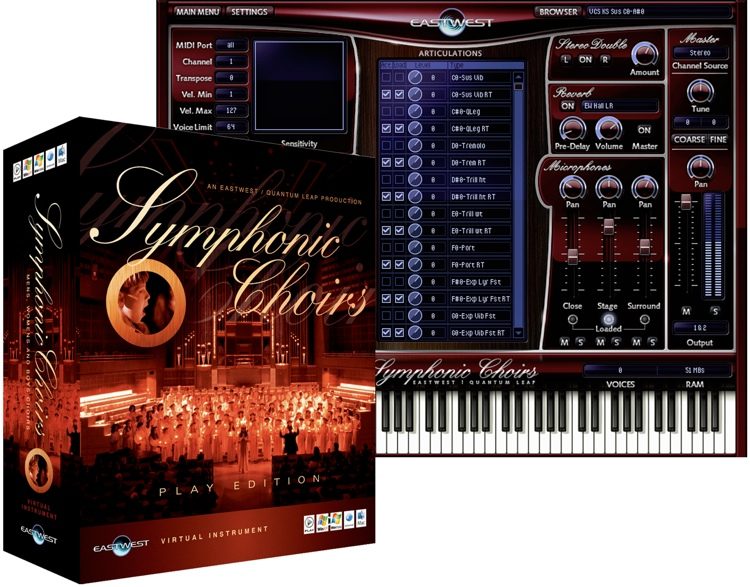
EastWest Symphonic Choirs Platinum Plus VOTA Bundle Mac PC
Save: 60% off
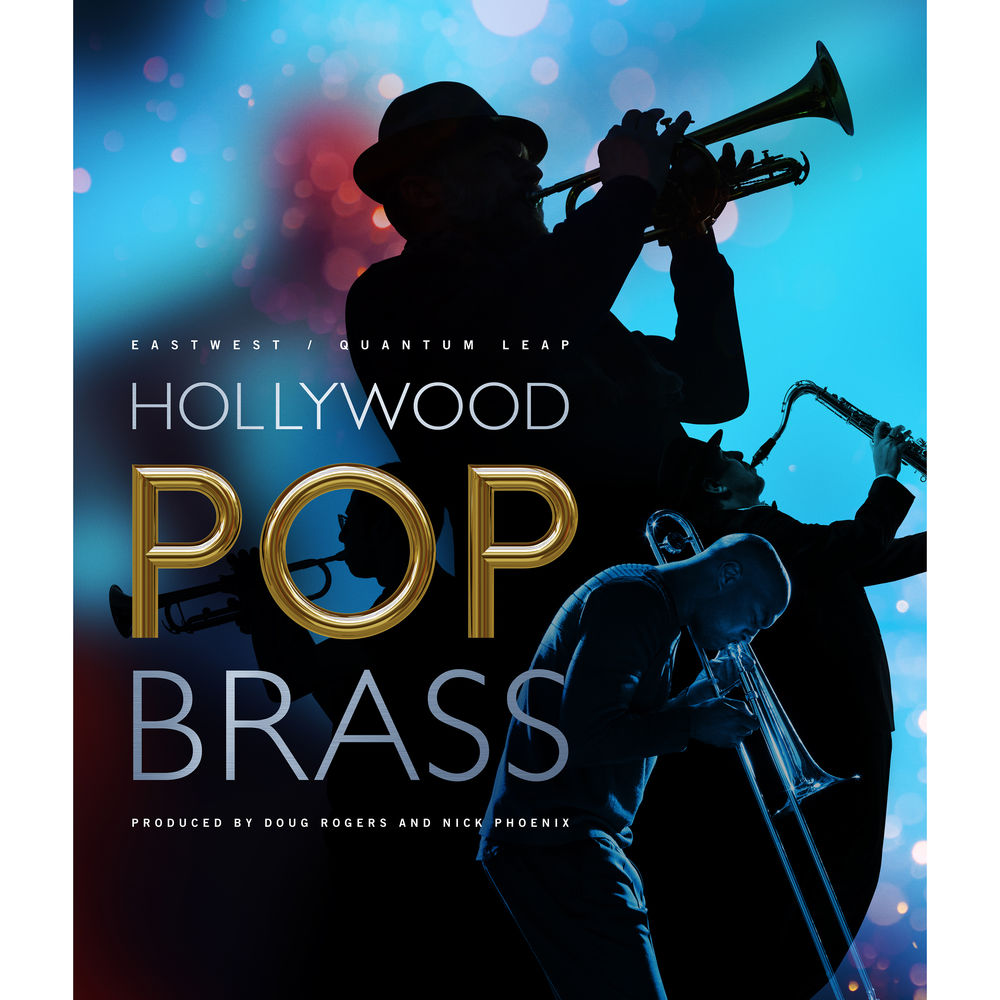
East West Hollywood Pop Brass Mac PC eLicense
Save: 40% off
Effective Video Solutions Power User Finale 3.2 for Mac
This video is designed to show you the easiest and most effective way to use Finale 3.2 for Mac. This guided tour will teach you how to be a Power User of Finale, includes a floppy disk of examples to use with video to make sure you really learn the program.
$9.95Emagic ES-1 Synthesizer for Logic Audio 4.x Open Box
The ES1 was the first in a comprehensive range of virtual
instruments for the Logic Series 4.x. As a real synthesizer, the ES1 offers
extremely flexible tone generation that puts the entire palette of
analog sounds at your disposal: earth-shaking basses, rich pads and
textures, screaming leads, ultra-sharp percussion and exotic effects.
More Synth
You
don't get just one synthesizer with the ES1: dependent on your
computer's performance and your version of Logic Audio you can use up
to 24 ES1 instruments simultaneously in Logic Audio Platinum and Gold
(up to 8 ES1 in MicroLogic AV and Silver), each with up to 16 voices.
More Sound
The
audibly superior timing of the ES1 is only the beginning: every
parameter can be completely automated. Furthermore, the ES1 has all the
effect plug-ins of Logic's internal digital mixer at its disposal. And
with Logic Audio Gold and Platinum, audio recordings can be routed into
the ES1 and even used as modulation sources.
More Fun
The
elegantly designed ergonomic user-interface of the ES1 not only puts
the fun back into experimenting with sound creation but will also
impress you with its clear layout and unique new control elements that
are only available in the virtual world of software. Thanks to these
design details, getting to know the ES1 is simply child's play.
Minimum System Requirements Macintosh
- Logic Audio/MicroLogic AV 4.0* or higher
- 604/200 MHz processor
- Mac OS 8.6
- USB requires Mac OS 9.0.4
- 64 MB RAM
- CDROM drive
- For
ES1 TDM: Logic Audio Platinum from 4.5.1*, min. one free DSP of a
Digidesign ProTools/24 Mix Core/Farm card. Consult the Digidesign TDM
system requirements for further information.
Recommended
- G3 or G4 Processor
- 128 MB RAM
- Digital audio card
- MIDI interface
- Logic Audio/MicroLogic AV 4.0* or higher
- Pentuim 200 processor
- Windows 98
- 64 MB RAM
- CDROM drive
- Multimedia Soundcard
- 256 Colors
Recommended
- Pentium II or III Processor
- 128 MB RAM
- Digital audio card
- MIDI interface
Emagic EVP 88 Electric Piano Instrument for Logic Audio
Found this in our warehouse and it needs to go!!!
When EVP88 came it out, it was an add on for Logic Audio. It only works in Logic Audio 4 and up until Emagic started to include it with Logic Pro 6. It's copyprotected with the CD so don't lose it!!!
EMB Custom PC Computers
We build Custom PCs to fit your budget and requirements. Contact us about your new system today. sales@midiguy.com
Here's a sample of a recent system before adding the audio card and software:
- Asus Z170-A Motherboard – ATX, LGA 1151 Socket, Intel® Z170 Express Chipset, Supports 14nm CPU, 4 x DIMM Slots, Up to 64GB DDR4, SATA 6Gb/s, USB 3.0, CrossFireX™ Support - Z170-P
- Intel Core i7-6700K 8M Skylake Quad-Core 4.0 GHz LGA 1151 95W BX80662I76700K Desktop Processor Intel® HD Graphics 530
- Crucial 16GB Desktop Memory - DDR4 2400 MT/s, Kit (8GBx2), DIMM (PC4-19200), 288-Pin - BLS2K8G4D240FSA
- EVGA GeForce GTX 960 2GB video card
- Asus DRW-24B1ST DVD burner
- NTWZ CPU cooler
- Samsung EVO 1TB SSD
- Fractal Design Define R4 ATX Mid Tower Case
- EVGA SuperNOVA G2 550W 80+ Gold Certified Fully-Modular ATX Power Supply
- Microsoft Windows 7 Professional SP1 OEM (64-bit)
EMC Korg M1/R M3R Atari Librarian, Combi Editor & Vol1-3
Got an Atari ST hanging around and a Korg M1/R or M3R? Then here's a program to make them useful! It's an New Open Box program.
This program is designed to Mange your programs on your M1/R or M3R and allows you to edit the Combinations to create new ones.
There's also 3 banks of 100 new programs and 100 combinations.
Requirements
- Atari 520 or 1040STT with B/W or Color Monitor
- Disk Drive
$10.95
Emu Proformance Piano w/ power supply & manual USED
Emu Proformance Piano with power supply and manual
RACK half unit all made of plastic easy to carry around.
The expander is really basic and has no display since all available parameters can be set directly from the frontal panel, you can't go wrong with five knobs:
1 - Volume output
2 - Fine master tuning
3 - Transpose note (± 1 or 2 octaves)
4 - Midi Channel select (1-16)
5 - Patch select
Back panel has just a few connections: MIDI I/O , a Stereo outputs and AC.
Basically a slimmed Proteus 1 generator with no edit facilities,wavetable mainly focused on Piano and Rhodes sounds. The voice generator manages 32 digital voices polyphony and it based on a non-expandable 2Mb ROM samples coded at 39 Hz at 16 bits resolution.
MEMORY 15 presets ROM + 16 in PLUS option no RAM and NO storage.
It cannot save any sounds... but you cannot edit them neither!
MIDI basic with MIDI Control change: Pitch bender, Modulation, Sustain, Sostenuto (CC#66) Soft (CC#67)
3X different play modes: Poly/ Mono and Multitimbral.
FX / FILTER /EG/LFO : none
E-mu Proformance 1 sound list
* Dark Grand
* Classic Grand
* Mellow Ivory
* Rock Piano
* Honky Tonk
* Mellow Chorus
* Modern Rock
* Dark Touch
* Rock Touch
* Mellow Touch
* Classic Touch
* Mellow Patterns
* Rock Patterns
* Dark Patterns
* Classic Patterns
$100.00
Evolution PlayPlanet 37 Note SB Compatible Keyboard w/Software
This is New Old Stock we found in our warehouse and it's got to go!!!
The Evolution Playplanet has 37 notes and connects directly to your PC soundcard (SoundBlaster) game port. It controls your PC letting your soundcard make the sounds in the easiest and most creative way possible.
A different sound or music loop is assigned to each of the 37 keys. These sounds are arranged into sets. The Evolution Playplanet software comes complete with six different sound sets: Pop, Dance, Kidz, Piano, SFX and Latin. You can arrange a pop song, create a dance track or play the keyboard like a normal piano. The Kidz set allows you to play along with your favourite nursery rhymes, add animal sound effects and play a toy piano. Latin turns your PC into a home keyboard with a Latin style and a Vibes sound. SFX is a collection of weird and wonderful sound effects and sci-fi noises.
You can record what you play and then play it back or add more to it and each set comes with a professionally prepared demo track. A free upgrade available November 2000 allows you to export your recording to a wav file for creating your own audio CD. You will need a CD writer and software (not included)
Each sound set has appropriate graphics which are selected automatically for you.
Flashing spinning graphics accompany the Pop, Dance and SFX sets and a picture of a Grand Piano is shown for the Piano set. A spinning CD graphic shows when the program is making sounds and some of the sets show a moving wave picture of the sound. When the Kidz set is loaded, a farmyard scene is shown. The graphics show which animal is making a noise and you can also click on the individual animal pictures to make their noise.
The Evolution Playplanet uses your soundcard’s MIDI drivers and will therefore work with all other MIDI music programs.
Also included in the Evolution Playplanet Software Pack are:
SongPlayer - A Karaoke MIDI file player
MusicMatch- MP3 Player
Sound Studio (demo) - This is a 30 day licence full version of Evolution’s popular Sound Studio sequencing software.
Evolution Playplanet Features:
· 37-note Keyboard with mini sized keys
· Over 100 original samples
· Mix different music styles - Pop, Latin, Dance, Piano, SFX & Kidz
· SFC mode (Single Finger Chord) with Latin style
· 16 Bit high quality samples
Evolution Playplanet Sound Sets:
1. Pop Song Set - "Pop"
- Different sections of the backing track on the bottom 13 keys.
- 24 vocal phrases and instruments to play over the top
2. Dance Set - "Dance"
- 37 samples
- Many loops + vocals and instruments
- grouped together to make it easy to play
3. Children’s Set - "Kidz"
- 13 nursery rhymes on the bottom keys
- 12 farmyard sounds
- Toy Piano sound on the top 12 notes to play along with
4. Grand Piano Set - "Piano"
- High quality Grand Piano samples are used on all the keys so that the PlayPlanet can be played as a piano.
5. Style Set - "Latin"
- SFC (Single Finger Chord) mode
- Possible to play major and minor chords
- Vibes sound on the upper 24 notes of the keyboard
6. Sound Effects Set - "SFX"
- 25 SFX sounds and sci-fi sounds
- 12 notes of a spooky choir sound to play at the top of the keyboard
To use the Evolution Playplanet software and keyboard you must have the following.
Evolution Playplanet PC System Minimum Requirements:
Pentium (or compatible) 166MHz or higher
Windows 95 (with 64MB RAM) Windows 98 or ME (with 32 MB RAM)
A Direct X compatible soundcard
Speakers (or a BIG sound system!)
EVS Finale Power User
Got an old copy of 3.x Finale on your Nubus Mac? Wondering how to make the most of Finale? Here's your answer! It will show you have to make better scores, leadsheets and more!
$5.95EVS Passport Gvox MusicTime for Windows Instructional Video
EVS MusicTime for Windows Instructional Video on Video Tape. While it's for Passport's version of Musictime from the 90s, it will cover many topics of interest for Gvox MusicTime users. Includes MIDI Files on disk to help teach you how to use Musictime to it's fullest.
$7.95EVS Sequencing Drums with Performer w/MIDI Files
This is New Old Stock EVS (Effective Video Solutions) Sequencing Drums with Performer w/MIDI Files. The version of Performer is old but the concepts aren't. Randy Sundberg is a pro drummer who will show you have to make drum grooves on a computer that sound like a real drummer on an acoustic kit. You can take this video and apply it to any sequencer or DAW. To make it easier, there's a 3.5 floppy of MIDI files that are used in the video and to help you get your groove!
Some of the things you'll learn:
- Basic Concepts
- Step vs Real Time Recording
- Sequencing a Rock Style
- Sequencing a Ballad
- Sequencing a Jazz Style
- Quantizing for Realistic Sound
- The "Groove"
- Fills
- Rolls
- The importance of Accents
- And lots more!!
Hybrid Arts GenEdit for the MAC Open Box
This is a find in our warehouse for those 90s Mac users. It's an open box but never used.
Hybrid's GenEdit, not surprisingly,
is a generic MIDI synth sound editor. A good range of profiles came
with the software, though the list now has a very mid-'80s feel;
instruments supported include Yamaha's DX7, Roland's D110 and D50, the
Ensoniq ESQ1, the Kawai K1, and the Oberheim Matrix 6, and it's also possible to create new profiles for unsupported
instruments.
It's files are compatible with the Atari version and includes a mini sequencer.
System Requirements
Mac Plus or better 68k processor
OS 6 or better
MIDI Interface
Supports Apple MIDI Manager
Hybrid Arts GenEdit Universal Editor/Librarian Atari
This is a sealed New Hybrid Arts GenEdit 1.1Universal Editor/Librarian for the Atari ST. We found this in our warehouse and want to find it a good home like yours!!
This the last Editor/Librarian you'll need. With it's Template Editor, you can make a front panel of any MIDI device, not just synths! It comes with over 35 Editors to get you started.
The editor includes advanced editing features like Randomize, Distort, Compare and Average to help you make thousands of sounds with becoming a synth programer.
Plus there's a Macto Editor to automate patch editing. MIDI Monitor to diagnose MIDI problems and CNX languange for custom patch editing.
The Librarian has all the features you need to name, build, arrange, sort, store and recall patches.
You can even move your files between Mac and Atari GenEdit programs.
 The Electronic Music Box
The Electronic Music Box