Manufacturers
Categories
- Audio Recording Hardware - (313)
- Bargain Basement (91)
- Computers - (5)
- DJ Hardware and Software - (20)
- EMB Book Shop - (187)
- -Instructional - (80)
- -Interesting Reading - (45)
- -Sheet Music & Music Books (9)
- -Video/DVD/Tapes/Records - (53)
- -Arranging Composing (5)
- -Drums (1)
- -Fun Time (2)
- -Keyboard Tutorials (2)
- -Recording (20)
- -Records (4)
- -Software (19)
- Guitar - (89)
- Live Sound - (88)
- MIDI Hardware - (73)
- Music Software - (1127)
- Support/Lessons (6)
- Used Gear - (142)
- Video Creation Hardware Software - (8)
- Specials ...
- Featured Products ...
- All Products ...
Software
Specials [more]
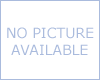
Rare New Roland S770 L-709 Percussion Library Open Box
$99.95 $29.95
Save: 70% off
Save: 70% off
Temporal Acuity Products Guido Music Learning System for PCs 3.5
$99.00 $25.99
Save: 74% off
Save: 74% off
Who's Online
There currently are 27 guests online.
Your IP Address is: 3.135.220.30
Copyright © 2025 The Electronic Music Box. Powered by Zen Cart


