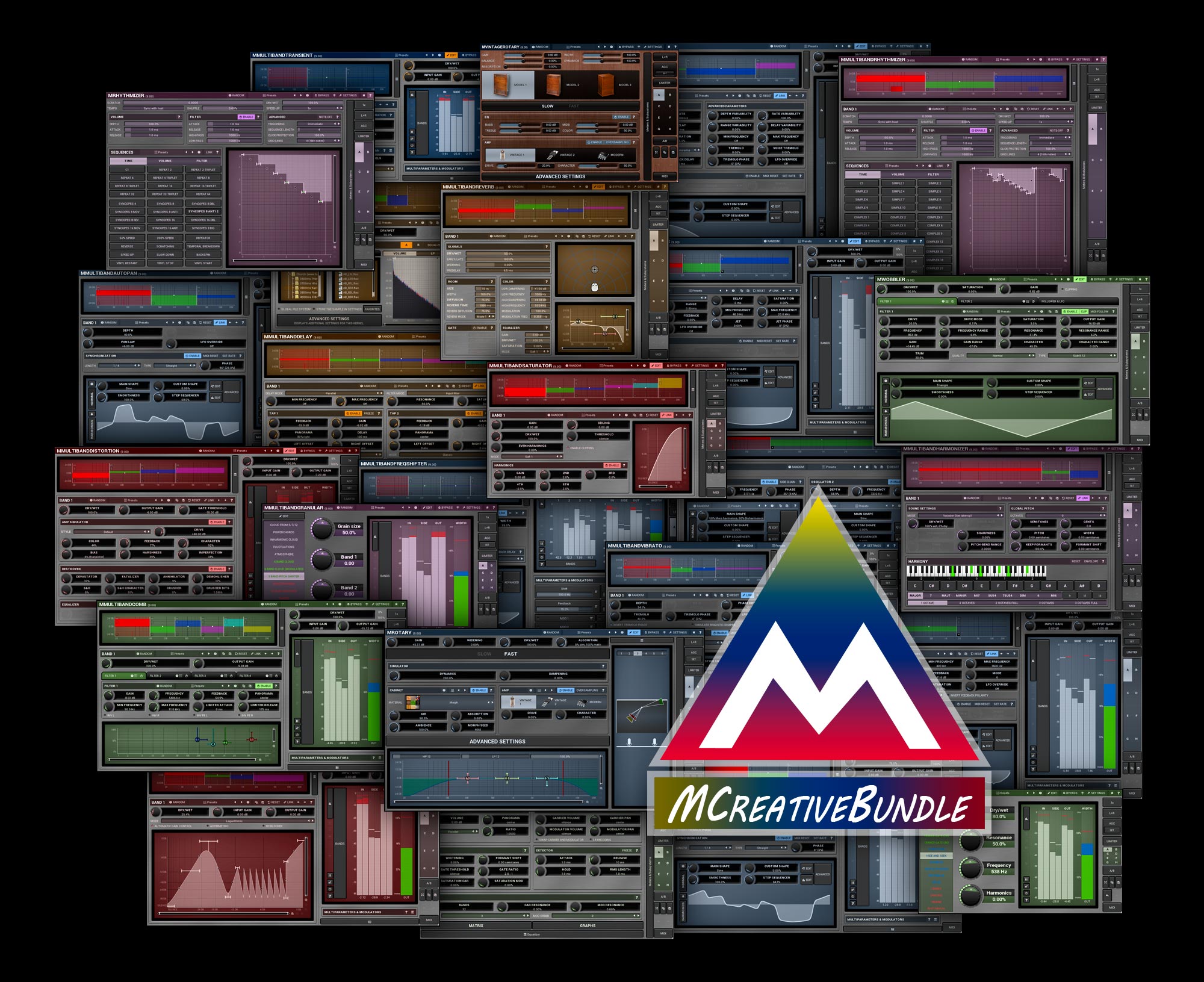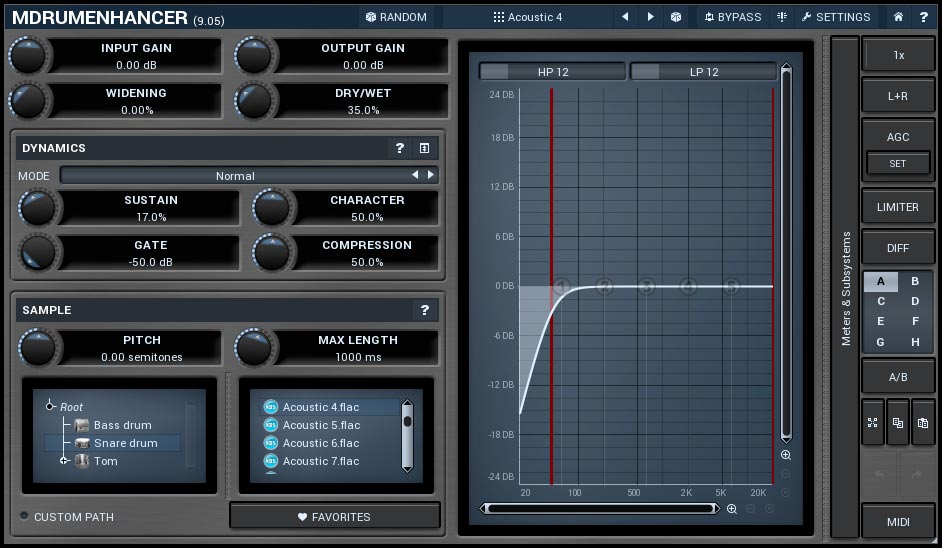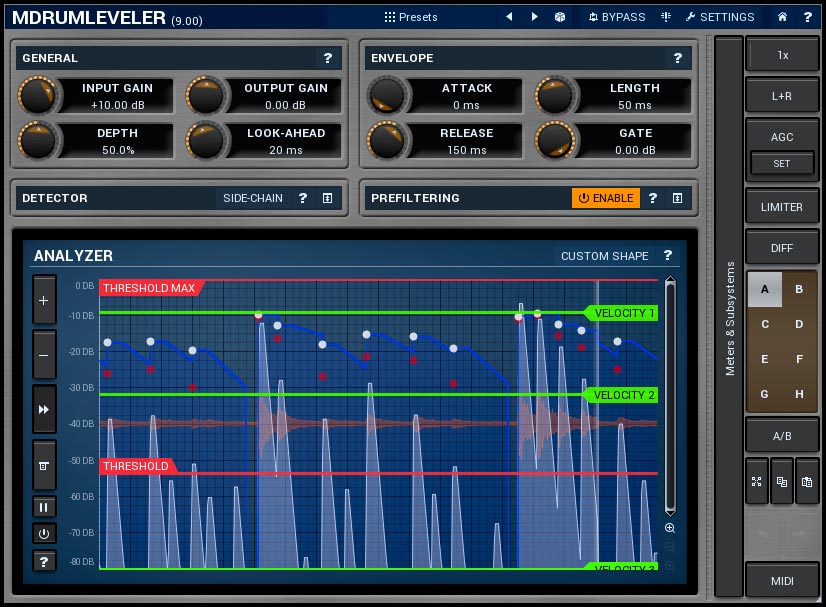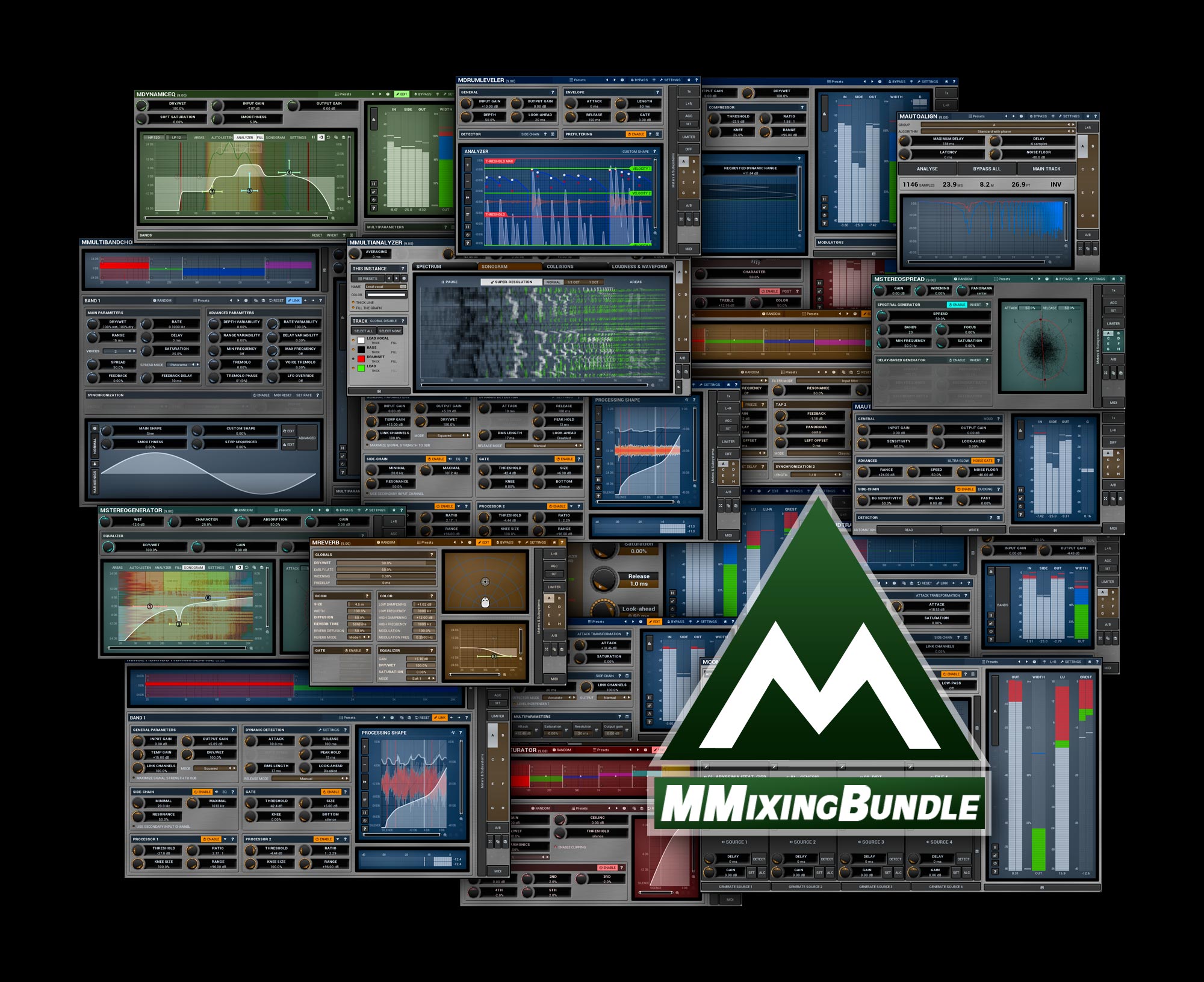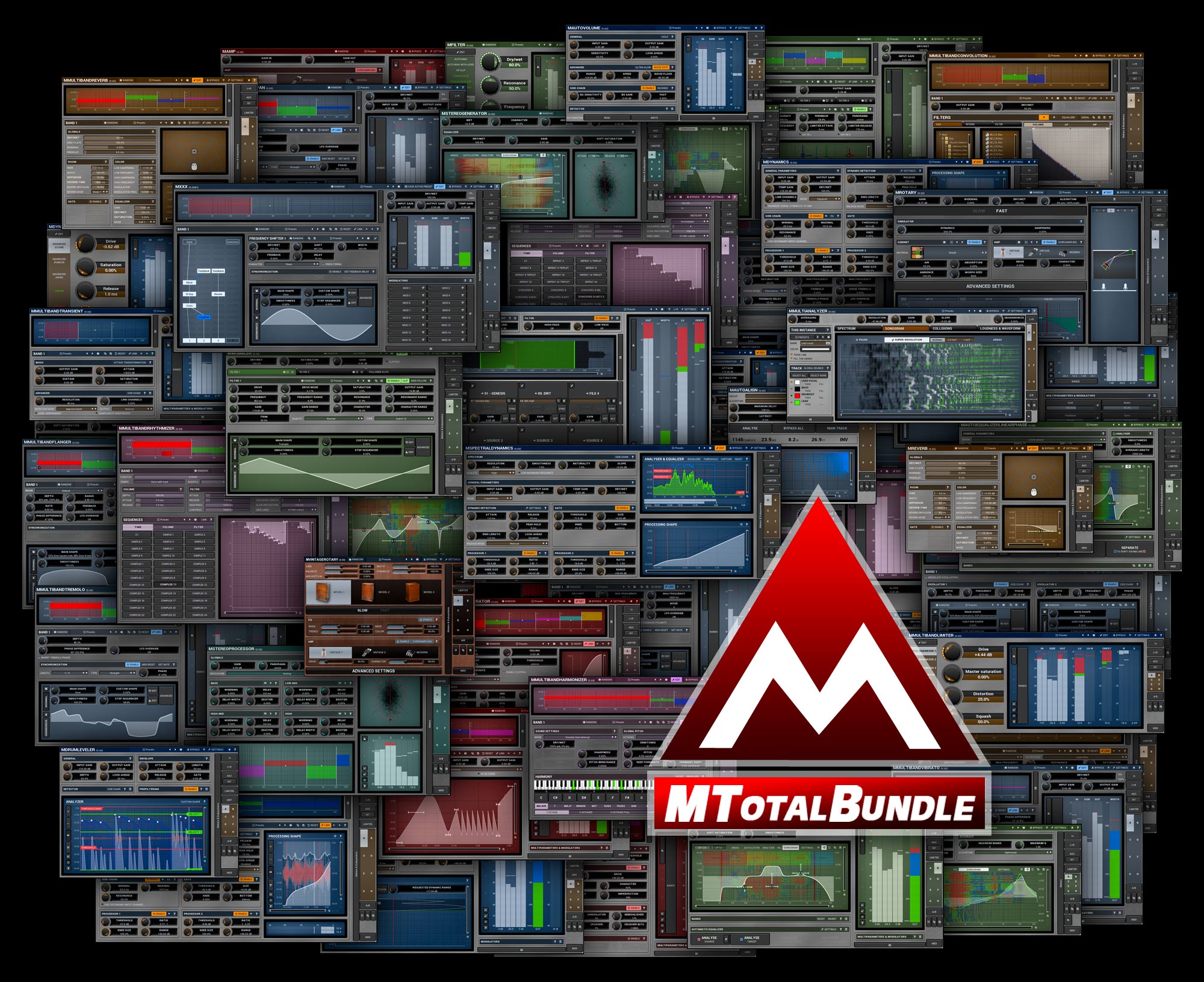Manufacturers
Categories
- Audio Recording Hardware - (306)
- Bargain Basement - (91)
- Computers - (5)
- DJ Hardware and Software - (20)
- EMB Book Shop - (187)
- Guitar - (89)
- Live Sound - (88)
- MIDI Hardware - (73)
- Music Software - (1140)
- -Audio Tools Editing Mastering - (97)
- -Effect Plug Ins - (182)
- -MIDI Files - (104)
- -Misc Audio Software - (8)
- -Misc MIDI Software - (11)
- -Music Education Software - (7)
- -Notation - (36)
- -Sequencers - (47)
- -Software Instruments - (456)
- -Sounds - (192)
- Support/Lessons - (6)
- Used Gear - (139)
- Video Creation Hardware Software - (8)
Specials [more]
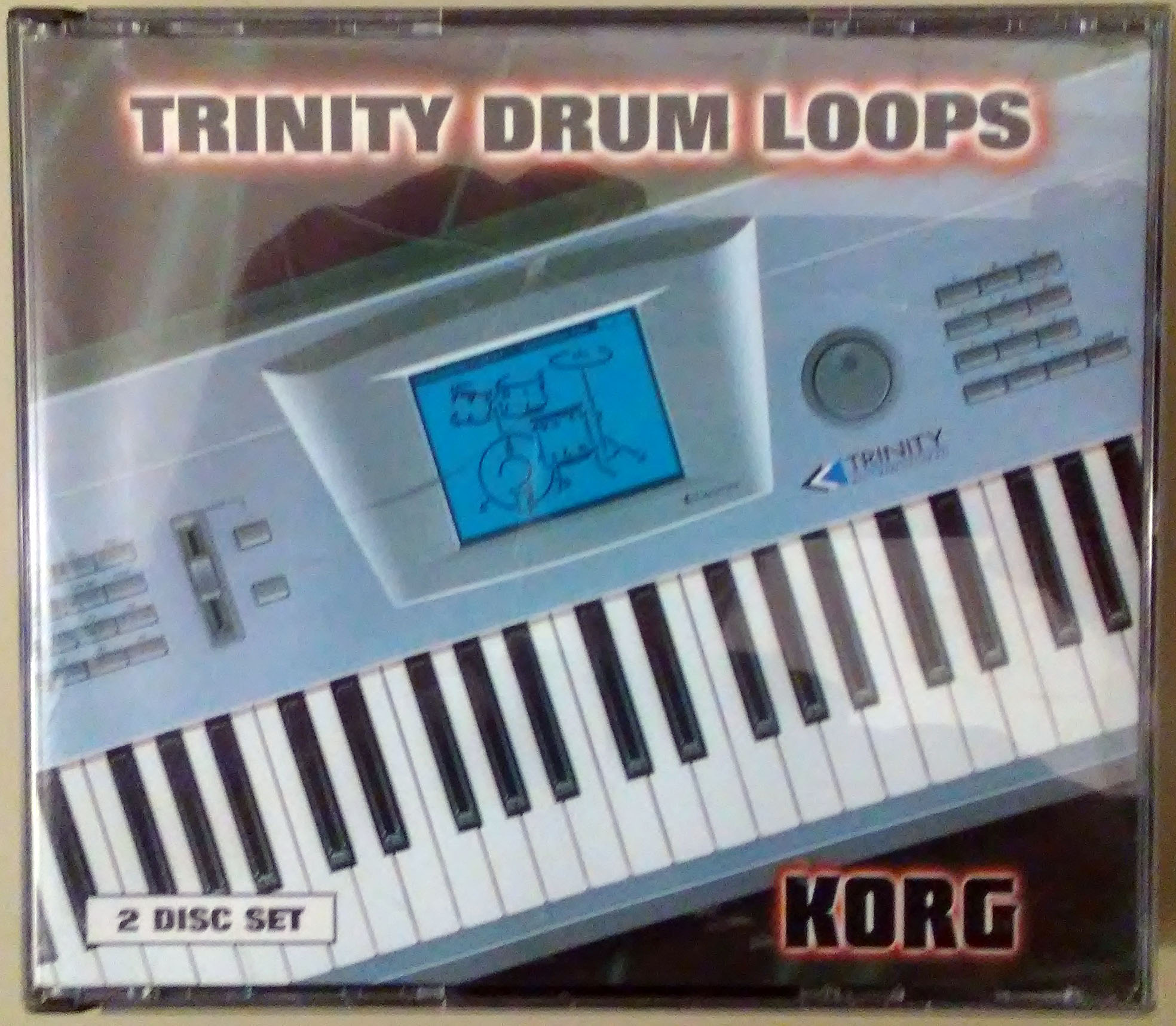
Korg Trinity Drum Loops 2 Disc Set
Save: 59% off

Roland LCDP-12 Solo Brass Vol-1 Roland & Software Samplers
Save: 36% off
Kilohearts Toolbox Professional Mac PC Bundle eLicense
Kilohearts Toolbox Professional Mac PC Bundle eLicense
This product is delivered by download. We have an excellent relationship with Kilohearts and should receive the license code to complete your order within 24 hours. However, if you're ordering after 6:00PM PDT weekdays or on weekends, we'll process your order the next business day. Once your code is emailed to you there are no refunds. This is due to copyright laws.
 "Kilohearts make killer plugs. I've used Multipass and its snapin modules on most of Deus Ex music. Esp. the arpeggios benefited from being able to apply a transient shaper onto a certain frequency without losing the sound. Brilliant!"Sascha Dikiciyan - Sonic Mayhem
"Kilohearts make killer plugs. I've used Multipass and its snapin modules on most of Deus Ex music. Esp. the arpeggios benefited from being able to apply a transient shaper onto a certain frequency without losing the sound. Brilliant!"Sascha Dikiciyan - Sonic Mayhem
The Kilohearts Toolbox will change the way you think about sound design forever. It contains a huge number of high-quality audio effect building blocks and Snap Heap, the perfect tool for combining them. Together these components offer incredible ease of use and versatility which leads to more creativity and inspiration. Forget about all those complex routings and sends! With The Kilohearts Toolbox you will be quicker then you ever thought possible!
These plugins where designed to do away with as much complexity and frustration as possible, making your workflow so much faster and more fun. By saving your valuable time with straight-forward UI:s and easy-to-understand labels you can focus on creativity.
The kHs Toolbox contains all their plugins and they keep creating more. If you already own any of their products, be sure to log in to see your personalized upgrade discounts.
NOTICE: When purchasing the the kHs Toolbox you will not automatically get licenses to future additions to the bundle, but you can upgrade for a heavily reduced cost if you log in.
Included in this bundle
Bitcrush
Chorus
Comb Filter
Compressor
Delay
Distortion
Dynamics
Ensemble
Filter
Flanger
Formant Filter
Frequency Shifter
Gain
Gate
Haas
Ladder Filter
Limiter
Phase Distortion
Phaser
Pitch Shifter
Resonator
Reverb
Reverser
Ring Mod
Stereo
Tape Stop
Trance Gate
Transient Shaper
System Requirements
These are the minimum recommended system requirements.
CPU:
- 2 GHz or faster
Memory:
- 1 GB or more
Operating System:
- Windows (7 or newer) or Mac OS X (10.10 or newer)
Software:
- DAW supporting 64-bit plugins and at least one of the following plugin standards: VST 2, AAX, Audio Unit.
Please note: If you use a lot of snapins at the same time in your patch the CPU usage willincrease accordingly. Thus, they cannot guarantee that the snapins will work flawlessly in all use cases even if your system does meet the minimum recommended system requirements.
$299.00
Kilohearts Toolbox ULTIMATE Bundle eLicense
Kilohearts Toolbox ULTIMATE Bundle eLicense
This product is delivered by download. We have an excellent relationship with Kilohearts and should receive the license code to complete your order within 24 hours. However, if you're ordering after 6:00PM PDT weekdays or on weekends, we'll process your order the next business day. Once your code is emailed to you there are no refunds. This is due to copyright laws.
If you want everything (and I'm sure you do) this bundle is for you.
 "Kilohearts make killer plugs. I've used Multipass and its snapin modules on most of Deus Ex music. Esp. the arpeggios benefited from being able to apply a transient shaper onto a certain frequency without losing the sound. Brilliant!"Sascha Dikiciyan - Sonic Mayhem
"Kilohearts make killer plugs. I've used Multipass and its snapin modules on most of Deus Ex music. Esp. the arpeggios benefited from being able to apply a transient shaper onto a certain frequency without losing the sound. Brilliant!"Sascha Dikiciyan - Sonic Mayhem
The Kilohearts Toolbox ULTIMATE will change the way you think about sound design forever. It contains a huge number of high-quality audio effect building blocks and Snap Heap, the perfect tool for combining them.
Together, these components offer incredible ease of use and versatility which leads to more creativity and inspiration. Forget about all those complex routings and sends! With The Kilohearts Toolbox you will be quicker then you ever thought possible!

The Toolbox Ultimate also contains the twin equalizers Carve EQ and Slice EQ. With Carve providing the musical shaping of a graphic EQ and Slice giving you razor sharp parametric tools for surgical edits, they will cover all your equalization needs.


And since they are practically giving stuff away here, they threw in the kHs ONE subtractive synth for good measure.
The Works contains all their plugins and they keep creating more.
NOTICE: When purchasing the The Toolbox Ultimate you will not automatically get licenses to future additions to the bundle, but you can upgrade for a heavily reduced cost if you log in.
Well, snapins are regular old plugins that you can use for a multitude of purposes. They come in a bunch of different flavors and we create more all the time. The thing is that they also work as modular effect pieces that you can combine in our snapin host plugins.
Product Features
- Phase Plant
- Multipass
- Snap Heap
- Disperser
- Faturator
- Carve EQ
- Slice EQ
- 3 Band EQ
- Bitcrush
- Chorus
- Comb Filter
- Compressor
- Delay
- Distortion
- Ensemble
- Filter
- Flanger
- Formant Filter
- Frequency Shifter
- Gain
- Gate
- Haas
- Ladder Filter
- Limiter
- Phase Distortion
- Phaser
- Pitch Shifter
- Resonator
- Reverb
- Reverser
- Ring Mod
- Stereo
- Tape Stop
- Trance Gate
- Transient Shaper
- kHs ONE
System Requirements
These are the minimum recommended system requirements.
CPU:
- 2 GHz or faster
Memory:
- 1 GB or more
Operating System:
- Windows (7 or newer) or Mac OS X (10.10 or newer)
Software:
- A VST / Audio Unit / AAX compatible DAW
Supported formats:
- AAX
- AU
- VST2
- Snapin
Please note: If you use a lot of snapins at the same time in your patch the CPU usage willincrease accordingly. Thus, we cannot guarantee that the snapins will work flawlessly in all use cases even if your system does meet the minimum recommended system requirements.
$499.00
Mathew Lane DrMS Mac PC Spartial Processor eLicense
Mathew Lane DrMS Mac PC Spartial Processor eLicense
This product is delivered by download. We have an excellent relationship with Mathew Lane and should receive the license code to complete your order within 24 hours. However, if you're ordering after 6:00PM PDT weekdays or on weekends, we'll process your order the next business day. Once your code is emailed to you there are no refunds. This is due to copyright laws.
Focus on your stereo field
It can handle from simple MS (Mid-Side) encoding/decoding to increasing stereo field width and depth enhancement, it can also fix mono compatibility issues and much more.
Product Features
- Spatial audio processing : Zoom in, add Depth, change Width and more.
- Stereo phase scope: visual check of your stereo field
- Mastering grade processing
- Resonant HPF, LPF and Delay on each of the four processing sections.
- Feedback circuit for reverb creation and special effects.
- Full mono compatibility.
- Built in preset management system: exchange presets between hosts and platforms.
- Presets by professionals, designed by renowned engineers: Dave Pensado, Dylan “3D” Dresdow, Emre Ramazanoglu
- Autogain circuit for easy level matched A/B comparision.
- All Mathew Lane plugins are fully compatible with Apple’s latest macOS Ventura .
- All Matjew Lane plugins now come as Intel/Silicon universal installers, natively supporting both Intel and Silicon (M1 and future M-series CPU’s) based Apple computers!
System Requirements
- Host application compatible with:
- AAX Native plugins
- VST plugins
- Windows 7 and up
- Intel Core i3 / i5 / i7 / Xeon
- 4 Gb RAM (recommended)
- DAW/Host Application with 32/64 bit support
- iLok licensing system required, plug-ins support dongle-free machine authorisation.
- A physical iLok USB dongle (iLok2 or iLok3) is optional but NOT required.
- Host application compatible with:
- AAX Native plugins
- Audio-Unit plugins
- VST plugins
- Mac OS X: 10.7 and up, 64-bit only
- Intel based Macs : fully Mac OS Big Sur compatible
- Apple Silicon based Macs: Mac OS Big Sur compatible
- Intel Core i3 / i5 / i7 / Xeon
- 4 GB RAM (recommended)
- DAW/Host Application with 64 bit support
- iLok licensing system required, plug-ins support dongle-free machine authorisation.
- A physical iLok USB dongle (iLok2 or iLok3) is optional but NOT required.
Mathew Lane Full Bundle eLicense
Mathew Lane Full Bundle Mac PC eLicense
This product is delivered by download. We have an excellent relationship with Mathew Lane and should receive the license code to complete your order within 24 hours. However, if you're ordering after 6:00PM PDT weekdays or on weekends, we'll process your order the next business day. Once your code is emailed to you there are no refunds. This is due to copyright laws.
Incredible Spatial Processing and Compression Plug-ins In One Bundle
Details
About StereoDeltaStereoDelta is an easy to use spatial processor, with one powerful knob to control your stereo image. From true mono to three dimensional width, StereoDelta always maintains a natural sound thanks to DrMS technology inside.
About DrMS
DrMS is a unique spatial processor, with a wide range of applications for mixing, mastering and post production - going from simple MS (Mid-Side) encoding/decoding, over stereo field width and depth enhancement, to fixing mono compatibility issues and more.
About TiCo
TiCo is a flexible signal processor plug-in, featuring 7 'TiGHTNESS' compression styles and 7 'CoNTOUR' character styles to take any source – drums, bass, guitars, synths, vocals, (mix)buss, masters and more – to the next level with ease!
All Mathew Lane plugins are fully compatible with Apple’s latest macOS Ventura .
All Matjew Lane plugins now come as Intel/Silicon universal installers, natively supporting both Intel and Silicon (M1 and future M-series CPU’s) based Apple computers!
System Requirements
- Host application compatible with:
- AAX Native plugins
- VST plugins
- Windows 7 and up
- Intel Core i3 / i5 / i7 / Xeon
- 4 Gb RAM (recommended)
- DAW/Host Application with 32/64 bit support
- iLok licensing system required, plug-ins support dongle-free machine authorisation.
- A physical iLok USB dongle (iLok2 or iLok3) is optional but NOT required.
- Host application compatible with:
- AAX Native plugins
- Audio-Unit plugins
- VST plugins
- Mac OS X: 10.7 and up, 64-bit only
- Intel based Macs : fully Mac OS Big Sur compatible
- Apple Silicon based Macs: Mac OS Big Sur compatible
- Intel Core i3 / i5 / i7 / Xeon
- 4 GB RAM (recommended)
- DAW/Host Application with 64 bit support
- iLok licensing system required, plug-ins support dongle-free machine authorisation.
- A physical iLok USB dongle (iLok2 or iLok3) is optional but NOT required.
Mathew Lane StereoDelta 2 Mac PC Spartial Processor eLicense
Mathew Lane StereoDelta 2 Mac PC Spartial Processor eLicense
This product is delivered by download. We have an excellent relationship with Mathew Lane and should receive the license code to complete your order within 24 hours. However, if you're ordering after 6:00PM PDT weekdays or on weekends, we'll process your order the next business day. Once your code is emailed to you there are no refunds. This is due to copyright laws.
The Magic Happens Inside
Some might find the power of critically acclaimed DrMS a bit overwhelming, this is where StereoDelta comes in: One knob controls several parameters of the advanced DrMS algorithm inside at once.
Well chosen internal parameter combinations make StereoDelta a flexible and creative tool for instant high quality useful and unique results.
Product Features
- Spatial audio processing based on the acclaimed DrMS plug-in
- Powerful single knob control: from true mono fold-down - save stereo info in mono! - to larger then life stereo with one simple turn
- Full mono compatibility
- Easy to use upmixing
- Internal Autogain circuit for easy level A/B comparison
- All Mathew Lane plugins are fully compatible with Apple’s latest macOS Ventura .
- All Matjew Lane plugins now come as Intel/Silicon universal installers, natively supporting both Intel and Silicon (M1 and future M-series CPU’s) based Apple computers!
System Requirements
- Host application compatible with:
- AAX Native plugins
- VST plugins
- Windows 7 and up
- Intel Core i3 / i5 / i7 / Xeon
- 4 Gb RAM (recommended)
- DAW/Host Application with 32/64 bit support
- iLok licensing system required, plug-ins support dongle-free machine authorisation.
- A physical iLok USB dongle (iLok2 or iLok3) is optional but NOT required.
- Host application compatible with:
- AAX Native plugins
- Audio-Unit plugins
- VST plugins
- Mac OS X: 10.7 and up, 64-bit only
- Intel based Macs : fully Mac OS Big Sur compatible
- Apple Silicon based Macs: Mac OS Big Sur compatible
- Intel Core i3 / i5 / i7 / Xeon
- 4 GB RAM (recommended)
- DAW/Host Application with 64 bit support
- iLok licensing system required, plug-ins support dongle-free machine authorisation.
- A physical iLok USB dongle (iLok2 or iLok3) is optional but NOT required.
Mathew Lane TiCo Mac PC Compressr eLicense
Mathew Lane TiCo Mac PC Compressr eLicense
This product is delivered by download. We have an excellent relationship with Mathew Lane and should receive the license code to complete your order within 24 hours. However, if you're ordering after 6:00PM PDT weekdays or on weekends, we'll process your order the next business day. Once your code is emailed to you there are no refunds. This is due to copyright laws.
Add Compression and Character
Product Features
- TiGHTNESS: up front sound with 7 compression styles
- CoNTOUR: shape your sound with 7 character styles
- Advanced processing: powerful algorithms under the hood
- Parallel processing: dry/wet control for NY style compression and more
- Switch processing order: flip TiGHTNESS and CoNTOUR to taste
- Classic metering: familiar VU style gain reduction meter
- All Mathew Lane plugins are fully compatible with Apple’s latest macOS Ventura .
- All Matjew Lane plugins now come as Intel/Silicon universal installers, natively supporting both Intel and Silicon (M1 and future M-series CPU’s) based Apple computers!
System Requirements
- Host application compatible with:
- AAX Native plugins
- VST plugins
- Windows 7 and up
- Intel Core i3 / i5 / i7 / Xeon
- 4 Gb RAM (recommended)
- DAW/Host Application with 32/64 bit support
- iLok licensing system required, plug-ins support dongle-free machine authorisation.
- A physical iLok USB dongle (iLok2 or iLok3) is optional but NOT required.
- Host application compatible with:
- AAX Native plugins
- Audio-Unit plugins
- VST plugins
- Mac OS X: 10.7 and up, 64-bit only
- Intel based Macs : fully Mac OS Big Sur compatible
- Apple Silicon based Macs: Mac OS Big Sur compatible
- Intel Core i3 / i5 / i7 / Xeon
- 4 GB RAM (recommended)
- DAW/Host Application with 64 bit support
- iLok licensing system required, plug-ins support dongle-free machine authorisation.
- A physical iLok USB dongle (iLok2 or iLok3) is optional but NOT required.
Melda Productions MAutoEqualizerLP Mac PC eLicense
This product is delivered by download. We have an excellent relationship with Melda Productions and should receive the license code to complete your order within 24 hours. However, if you're ordering after 6:00PM PDT weekdays or on weekends, we'll process your order the next business day.
Melda Productions MAutoEqualizerLP Mac PC eLicense
Equalizing is probably the most important task, so you should get the best tool out there! MAutoEqualizer is an unbelievably transparent and musical sounding equalizer featuring their proprietary automatic equalization technology and their amazing linear-phase engine.
Automatic equalization
Analyze your track, select what you want it to sound like and let the plugin do the magic. It will setup the bands for you! Unlike traditional spectral matching, here you have no latency and amazing sound quality!
Superb linear-phase processing
Their linear-phase processing algorithm has been meticulously tweaked to provide the best quality out there. It is exceptionally accurate even in low frequencies, where other equalizers usually fail.
Super-modern visualization
The plugin not only shows the results of your processing, it also features integrated analyzer, sonogram, spectrum areas plus much more.
Key features
- The most advanced user interface on the market - stylable, resizable, GPU accelerated
- Unique visualisation engine with classic meters and time graphs
- 3 equalization algorithms
- Adjustable dry/wet mix
- 4 multiparameters
- Powerful spectrum analyzer and sonogram
- 9 filter types for each band with quick adjustment
- Tube saturation
- M/S, single channel, up to 8 channels surround processing...
- Automatic gain compensation (AGC)
- Safety limiter
- Adjustable up-sampling 1x-4x
- MIDI controllers with MIDI learn
- Extremely fast, optimized for newest AVX capable processors
- Global preset management and online preset exchange
- Supports VST, VST3, AU and AAX interfaces on Windows & Mac, both 32-bit and 64-bit
- No dongle nor internet access is required for activation
- Free-for-life updates
System Requirements:
Windows
Windows XP / Vista / 7 / 8 / 10 (32-bit or 64-bit)
VST / VST3 / AAX compatible host (32-bit or 64-bit)
Intel/AMD processor with SSE2 support
Note: Always use 32-bit plugins in 32-bit hosts, or 64-bit plugins in 64-bit hosts!
64-bit plugins can't work in 32-bit hosts even if the operating system is 64-bit. Do NOT use 32-bit plugins in 64-bit hosts. They would have to be bridged and can become unstable.
Please check your product PDF documentation (available directly from it's page) for more information and installation instructions.
Mac OS X
Mac OS X (10.6 and newer, 32-bit or 64-bit)
VST / VST3 / AU / AAX compatible host (32-bit or 64-bit)
Intel/AMD processor with SSE2 support
Please check your product PDF documentation (available directly from it's page) for more information and installation instructions.
AU note: in some hosts, the GUI is not shown for the first time, please just restart the host then.
Linux
Linux is not directly supported, but it is apparently possible to run the plugins via Wine. Before installing you have to make sure that your ".wine/drive_c/windows/Fonts/" directory is populated with Microsoft True Type Fonts (which is generally available as a package on Linux distributions).
Melda Productions MCreativeBundle Mac PC eLicense
This product is delivered by download. We have an excellent relationship with Melda Productions and should receive the license code to complete your order within 24 hours. However, if you're ordering after 6:00PM PDT weekdays or on weekends, we'll process your order the next business day.
Melda Productions MCreativeBundle Mac PC eLicense
Turn your computer into a professional studio!
Don't limit your creativity and make your own unique sound!
MCreativeBundle currently contains 26 effects for serious composers who want the most advanced technology soft-tools for taking their own sound creativity past the limits of their imagination.
Unique super-modern technologies
The bundle contains traditional plugins as well as their revolutionary technologies, which give you the power to make your recordings sound incredible even if you haven't spent last 50 years as an audio engineer. High speed, simplicity, crystal clear sound and minimal noise level is standard in MeldaProduction
Plug-ins included in the bundle
- MAmp - MAmp is a great sounding vintage amp. Whether you are looking for a soft saturation to enhance the harmonic content or a great sounding creative distortion, MAmp is the perfect tool for the job.
- MFilter - Whenever you need to add some movement to an otherwise static sound, a filter is one of the first processors to try. MFilter can probably do more than you ever think a filter would be capable of.
- MMorph - MMorph lets you morph between 2 audio materials, leading to inexhaustible creative potential. It sounds unbelievable, is extremely versatile and insanely fast. MMorph is an indispensable tool for composers, producers and DJs, who really want to be creative.
- MMultiBandAutopan- MMultiBandAutopan, the most powerful automatic panner in the world, is the cure whenever you need to make some audio material more spatial and less static. It's an indispensable tool for keyboards, guitars and many other mono instruments.
- MMultiBandBitFun - MMultiBandBitFun is a serious tool for extreme distortion lovers. It converts incoming audio into limited fixed-point precision of 1-16 bits per sample and lets you access each bit with several operations and finishes the processing with a low-pass filter. All with up to 6 independent bands, 4 modulators...
- MMultiBandChorus - Chorus is an essential tool for guitars and keyboards to bring out space and width. MMultiBandChorus is not only potentially the best sounding chorus ffect on the market, but also the most versatile one. If you aim for an ultimate chorus with both audio quality and features, then this plugin is what you have been searching for.
- MMultiBandComb - >MMultiBandComb is an extremely versatile multi-comb filter, designed for those seeking truly unique sound. Thanks to its smart-randomization engine you don't even need to be a scientist to get unbelievable moving textures, rhythmical pads or squealing drum loops.
- MMultiBandConvolution - Convolution is an essential audio processing technology, capable of recreating extremely realistic reverbs, microphone and box simulations and even other plugins. MMultiBandConvolution can do it all with pristine audio quality and amazing flexibility.
- MMultiBandDelay - When a track sounds flat and uninteresting, a delay is usually the first thing you touch to make it better. MMultiBandDelay is much more than just an ordinary delay.
- MMultiBandDistortion = MMultiBandDistortion is a unique distortion plugin combining a generalized amp simulator with a digital distortion processor. It combines the best from the analog and digital worlds and is perfect for guitars, keyboards, drums or even just sound mangling.
- MMultiBandFlanger - Flangers are tools with a specific character and are indispensable for guitars, and a wide range of other instruments. MMultiBandFlanger is the topclass representative, which will beat every other flanger on the market in terms of both audio quality and features.
- MMultiBandFreqShifter - MMultiBandFreqShifter is a revolutionary frequency shifting plugin which breaks down the harmonic content of the audio. Use it to fatten the sound, produce mild stereo expansion, or even provide complete sound destruction. Whether you simply need an enhancement tool, or are searching for a truly original sound, this is the plugin for you!
- MMultiBandGranular - MMultiBandGranular is an extremely versatile granular resynthesizer, which can make your lead sound like a pad, make your drums more powerful plus much more. The plugin cuts your audio material into small pieces and creates an entirely new sound from them. In multiple bands of course.
- MMultiBandHarmonizer - Make one instrument sound like many musicians at once, create harmonies, widen or enhance recordings, add bass drum subharmonics plus much more. That's MMultiBandHarmonizer, a pitch shifting and multi-voice harmonizing plugin.
- MMultiBandPhaser - Phasers are commonly used on keyboards, guitars and other instruments to bring some movement and spatialization. MMultiBandPhaser is an extremely versatile and musical sounding phaser, which is perfect for all kinds of audio material.
- MMultiBandReverb - MMultiBandReverb extends the possibilities well beyond that of standard quality reverbs by allowing you to process up to 6 distinct bands simultaneously. This reverb plugin can provide everything from extremely realistic halls to unbelievable effects.
- MMultiBandRhythmizer - From gating to glitching, repeating to scratching, all with stunning audio quality and up to 6 distinct bands, that's MMultiBandRhythmizer. A unique time manipulation effect that uses an integrated sequencer to control time, volume and filters. MMultiBandRhythmizer brings your music to life, say goodbye to boring audio performances!
- MMultiBandRingModulator - Ring-modulators are quite specialized effects used especially on non-harmonic audio materials, such as drums. MMultiBandRingModulator is a very very advanced ring-modulation effect, which is due to its multiband nature highly suitable for many types of audio.
- MMultiBandSaturator - Saturation is a very special type of smooth distortion known from tubes and tapes. It can provide some harmonic flavor, improve bass and subbass content and much more. MMultiBandSaturator is an extremely musical and versatile saturation plugin, which also contains a digital harmonic generator. MMultiBandSaturator combines the best from both analog and digital worlds.
- MMultiBandTremolo - MMultiBandTremolo, the most powerful tremolo in the world, is a necessary tool for any audio engineer. Whether you just want to give some flavor to an electric piano, add some stereo width, or start being really creative, MMultiBandTremolo will deliver astonishing results in no time.
- MMultiBandVibrato - Vibrato effects are rarely used, but this one is different. MMultiBandVibrato is also a powerful rotary simulator, which is perfect for everything from organs to guitars. And the audio quality is just the best on the market.
- MMultiBandWaveShaper -Waveshapers are the basic distortion modules. But with MMultiBandWaveShaper you can draw your own shapes and process up to 6 bands separately. Perfect for sound manglers searching for a really original distortion.
- MRhythmizer - From gating to glitching, repeating to scratching, all with stunning audio quality, that's MRhythmizer, a unique time manipulation effect that uses an ntegrated sequencer to control time, volume and filters. MRhythmizer brings your music to life, say goodbye to boring audio performances!
- MRotary - MRotary is the ultimate rotary simulator, which can deliver not only the great vintage sound, but also futuristic algorithmic sound featuring up to 6 speakers at once. You can design your own cabinet using any material from wood to glass, process the rotary signal using fully featured dynamic equalizer and much more.
- MTransformer - Pitch shifting, frequency shifting, daemonic and robotic voices... that's MTransformer, a unique spectral processor, that lets you transform any frequency to any other, transform their levels...
- MUltraMaximizer - Multiband limiting is a necessity for many modern styles. MUltraMaximizer is a powerful yet affordable solution for the loudness war!
- MVintageRotary - MVintageRotary is a perfect sounding rotary simulation based on the famous Leslie® cabinets. Unlike the original, this one also features more advanced features. Designed for organs, but perfect for keyboards, guitars and many other instruments.
- MVocoder - Robotic voices, singing synthesizers, morphing between multiple audio materials. That's MVocoder, a vocoder with ultimate audio quality and extreme range of features as usual.
- MWobbler - MWobbler is a unique distorting filter originally designed to produce dubstep wobbling basses, but it turns out to be a great multipurpose filter for just about any audio material from rhythmic pads, rotary organs to drum driven basses...
System Requirements:
Windows
Windows XP / Vista / 7 / 8 / 10 (32-bit or 64-bit)
VST / VST3 / AAX compatible host (32-bit or 64-bit)
Intel/AMD processor with SSE2 support
Note: Always use 32-bit plugins in 32-bit hosts, or 64-bit plugins in 64-bit hosts!
64-bit plugins can't work in 32-bit hosts even if the operating system is 64-bit. Do NOT use 32-bit plugins in 64-bit hosts. They would have to be bridged and can become unstable.
Please check your product PDF documentation (available directly from it's page) for more information and installation instructions.
Mac OS X
Mac OS X (10.6 and newer, 32-bit or 64-bit)
VST / VST3 / AU / AAX compatible host (32-bit or 64-bit)
Intel/AMD processor with SSE2 support
Please check your product PDF documentation (available directly from it's page) for more information and installation instructions.
AU note: in some hosts, the GUI is not shown for the first time, please just restart the host then.
Linux
Linux is not directly supported, but it is apparently possible to run the plugins via Wine. Before installing you have to make sure that your ".wine/drive_c/windows/Fonts/" directory is populated with Microsoft True Type Fonts (which is generally available as a package on Linux distributions).
Melda Productions MDrumEnhancer Mac PC eLicense
This product is delivered by download. We have an excellent relationship with Melda Productions and should receive the license code to complete your order within 24 hours. However, if you're ordering after 6:00PM PDT weekdays or on weekends, we'll process your order the next business day.
Melda Productions MDrumEnhancer Mac PC eLicense
MDrumEnhancer is a unique tool that follows your drum track and synthesizes it's own signal using samples to make it sound big and phat, without any problems drum replacing suffers from. Add snare noises, improve bass drum's boom or snap, or even resynthesize the sound completely.
Modern alternative to drum replacing
MDrumEnhancer doesn't suffer from latency, missed notes or nonexistent notes, incorrect velocities, loss of dynamics and other problems which make drum replacing so hard to use. You simply select a preset or sample, fine-tune a few parameters if needed and let the plugin do the magic.
Get that big, phat drum sound... fast!
Normally, recording engineers spend hours to set the microphones right. 2 or 3 mikes for snare drum just to ensure both the body and snares are captured, similarly for bass drum to get both snap and boom... Then the mixing engineer spends hours trying to make it sound good and in 50% cases he/she ends up with drum replacing.
MDrumEnhancer makes this process so much simpler. You don't need several tracks for a snare drum, because the plugin can fill what's missing. And unlike drum replacing it is so easy to set up. And unlike equalization & compression it can add what hasn't actually been captured in your recording.
Live drum mixing
Mixing live drums is one of the hardest tasks of a mixing engineer, but MDrumEnhancer makes it much easier. It has no latency, so it can indeed be used live. Instead of neverending tweaking of equalizers and compressors trying to get at least mediocre results, you can simply employ MDrumEnhancer, select a preset and you are good to go and the results will be far beyond what you could reach with standard tools.
It can blend with any material
MDrumEnhancer is quite a straightforward plugin, but has enough controls to let you fine-tune it for any material. You can change pitch of the samples to tune it to your drum track, it has a full dynamic equalizer so you can tweak the spectrum of the enhancement signal, sustain control lets you make the drum hits shorter but also longer than they actually are and even provide cool reverberation.
Key features
- The most advanced user interface on the market - stylable, resizable, GPU accelerated
- Unique visualisation engine with classic meters and time graphs
- 4 exceptionally versatile modulators
- Adjustable oscillator shape technology
- 4 multiparameters
- M/S, single channel, up to 8 channels surround processing...
- Automatic gain compensation (AGC)
- Safety limiter
- Adjustable up-sampling 1x-16x
- MIDI controllers with MIDI learn
- Extremely fast, optimized for newest AVX capable processors
- Global preset management and online preset exchange
- Supports VST, VST3, AU and AAX interfaces on Windows & Mac, both 32-bit and 64-bit
- No dongle nor internet access is required for activation
- Free-for-life updates
System Requirements:
Windows
Windows XP / Vista / 7 / 8 / 10 (32-bit or 64-bit)
VST / VST3 / AAX compatible host (32-bit or 64-bit)
Intel/AMD processor with SSE2 support
Note: Always use 32-bit plugins in 32-bit hosts, or 64-bit plugins in 64-bit hosts!
64-bit plugins can't work in 32-bit hosts even if the operating system is 64-bit. Do NOT use 32-bit plugins in 64-bit hosts. They would have to be bridged and can become unstable.
Please check your product PDF documentation (available directly from it's page) for more information and installation instructions.
Mac OS X
Mac OS X (10.6 and newer, 32-bit or 64-bit)
VST / VST3 / AU / AAX compatible host (32-bit or 64-bit)
Intel/AMD processor with SSE2 support
Please check your product PDF documentation (available directly from it's page) for more information and installation instructions.
AU note: in some hosts, the GUI is not shown for the first time, please just restart the host then.
Linux
Linux is not directly supported, but it is apparently possible to run the plugins via Wine. Before installing you have to make sure that your ".wine/drive_c/windows/Fonts/" directory is populated with Microsoft True Type Fonts (which is generally available as a package on Linux distributions).
Melda Productions MDrumLeveler Mac PC eLicense
This product is delivered by download. We have an excellent relationship with Melda Productions and should receive the license code to complete your order within 24 hours. However, if you're ordering after 6:00PM PDT weekdays or on weekends, we'll process your order the next business day.
Melda Productions MDrumLeveler Mac PC eLicense
MDrumLeveler is a unique tool specially designed for drums and percussive materials. It will improve the drum performances, stabilize drum hit levels, remove leakage and ambience and let you control the drum hits better than you ever could with traditional tools.
Truly transparent event-based processing
Traditional dynamic processors (compressors, expanders, gates...) detect levels of input samples and transform them depending on the transfer curve. This means that the gain is changing on every sample. This can be very well used to shape the sound itself, but it is hard to make it transparent if you want to level individual drum hits. MDrumLeveler on the other hand analyzes the incoming audio, detects events (drum hits for example) in it and transforms them somehow. That way it adjusts the level of each event, but does not alter the actual sound or color, so the results are unbelievably transparent.
Improves drum performances
No drummer's performance is perfect, each hit has a different velocity, and difference in levels are even exaggerated by the recording equipment. But there is a very high standard for perfectness in performances for most modern styles. Vocalists regularly use automatic tuner, drummers have MDrumLeveler now. It can even out drum hit levels, so the performance will just sound perfect even if it, well, is not.
Removes leakage and ambience
Traditionally you use gates to attenuate the audio in between separate hits in order to remove ambience and leakage from other instruments. That is necessary for modern tight mixes and very hard to accomplish with standard tools. MDrumLeveler can do it with unbelievable ease and provides unbelievable results thanks to the advanced event-based processing.
Drum envelope shaping
MDrumLeveler lets you shape the envelope of each drum hit. Whether you want a longer body or faster release, it is no problem for MDrumLeveler. And you don't need to spend hours experimenting, MDrumLeveler gives you a direct control of these parameters.
Adjustable to any audio material
Drum recordings are rarely flawless, usually contain lots of leakage, ambience, artifacts... MDrumLeveler's event detector is highly adjustable. Among other settings, you can use 2 parallel resonant band-pass filters to target the dominant frequencies of the drum you are interested in.
Can be used live
MDrumLeveler's job cannot be done without looking "into the future". By default it looks 20ms ahead, which provides 100% accuracy for all standard drums. But you can get much lower - in most cases look-ahead below 5ms still works perfectly, good enough for using it live. MDrumLeveler can know how hard you hit the drum just a few milliseconds after you do that.
Key features
- The most advanced user interface on the market - stylable, resizable, GPU accelerated
- Unique visualisation engine with classic meters and time graphs
- 4 exceptionally versatile modulators
- Adjustable oscillator shape technology
- 4 multiparameters
- M/S, single channel, up to 8 channels surround processing...
- Automatic gain compensation (AGC)
- Safety limiter
- Adjustable up-sampling 1x-16x
- MIDI controllers with MIDI learn
- Extremely fast, optimized for newest AVX capable processors
- Global preset management and online preset exchange
- Supports VST, VST3, AU and AAX interfaces on Windows & Mac, both 32-bit and 64-bit
- No dongle nor internet access is required for activation
- Free-for-life updates
System Requirements:
Windows
Windows XP / Vista / 7 / 8 / 10 (32-bit or 64-bit)
VST / VST3 / AAX compatible host (32-bit or 64-bit)
Intel/AMD processor with SSE2 support
Note: Always use 32-bit plugins in 32-bit hosts, or 64-bit plugins in 64-bit hosts!
64-bit plugins can't work in 32-bit hosts even if the operating system is 64-bit. Do NOT use 32-bit plugins in 64-bit hosts. They would have to be bridged and can become unstable.
Please check your product PDF documentation (available directly from it's page) for more information and installation instructions.
Mac OS X
Mac OS X (10.6 and newer, 32-bit or 64-bit)
VST / VST3 / AU / AAX compatible host (32-bit or 64-bit)
Intel/AMD processor with SSE2 support
Please check your product PDF documentation (available directly from it's page) for more information and installation instructions.
AU note: in some hosts, the GUI is not shown for the first time, please just restart the host then.
Linux
Linux is not directly supported, but it is apparently possible to run the plugins via Wine. Before installing you have to make sure that your ".wine/drive_c/windows/Fonts/" directory is populated with Microsoft True Type Fonts (which is generally available as a package on Linux distributions).
Melda Productions MMasteringBundle Mac PC eLicense
This product is delivered by download. We have an excellent relationship with Melda Productions and should receive the license code to complete your order within 24 hours. However, if you're ordering after 6:00PM PDT weekdays or on weekends, we'll process your order the next business day.
Melda Productions MMasteringBundle Mac PC eLicense
Turn your computer into a professional studio!
Get the most powerful (not-only) mastering audio processors!
MMasteringBundle is a suite of revolutionary technology plugins (currently 21 effects) which will give you the power to master your recordings more quickly, more easily and with astonishing results.
Unique super-modern technologies
The bundle contains traditional plugins as well as their revolutionary technologies, which give you the power to make your recordings sound incredible even if you haven't spent last 50 years as an audio engineer. High speed, simplicity, crystal clear sound and minimal noise level is standard in MeldaProduction
Plug-ins included in the bundle
- MAutoAlign - Phase cancellation occurs whenever you record anything with more than one microphone. Some people ignore it and keep the tracks dull, some manually search for delays, and others let MAutoAlign do the job for them automatically.
- MAutoDynamicEq - Equalizing is probably the most important task, so you should get the best tool out there! MAutoDynamicEq is much more than an unbelievably transparent and musical sounding equalizer with a gorgeous interface stuffed with amazing features. It pushes the technology forward by introducing dynamic processing!
- MAutoEqualizer - Equalizing is probably the most important task, so you should get the best tool out there! MAutoEqualizer is an unbelievably transparent and musical sounding equalizer featuring their proprietary automatic equalization technology and their amazing linear-phase engine.
- MCharacter - MCharacter is a unique tool, that lets you directly control the harmonics of any monophonic audio material. It can be used on vocals, bass, trumpet, saxophone... It opens a range of mixing and creative possibilities.
-
MCompare - is the ultimate reference tool for mixing and mastering allowing you to quickly compare your audio to any audio file and stages of your processing chain, and saves you from loudness trickery. You will never be fooled by your own ears again!
- MDynamicEq - Equalizing is probably the most important task, so you should get the best tool out there! MDynamicEq, the little brother of MAutoDynamicEq, is an unbelievably transparent and musical sounding equalizer with a gorgeous interface stuffed with amazing features. It pushes the technology forward by introducing dynamic processing!
- MDynamics - Compressors, expanders, gates. Indispensable tools in modern production. MDynamics gives you everything you could wish for: amazing sound, an easy-to-use interface, versatility beyond your imagination.
- MDynamicsLimiter - A limiter is an essential tool for every mixing and mastering engineer. If you are looking for the big guns that can make your recordings sound louder while keeping transparency, but add character if you ask for it, MDynamicsLimiter is the weapon for you!
- MEqualizerLinearPhase - Linear-phase equalizers let you deal with situations, where normal minimum phase equalizers just cannot be used. But they rarely sound really good. MEqualizerLinearPhase sounds just perfect!
- MFreeformAnalogEq - Parametric equalizers may sound great, but they can be obtuse to use. MFreeformAnalogEq is simple. Just draw what you want and MFreeformAnalogEq will make it happen with the audio quality of parametric analog filters!
- MModernCompressor - MModernCompressor is a perfect mix of great features and ease-of-use. It provides astonishing sound with the exact amount of features needed by a versatile compressor.
- MMultiBandConvolution - Convolution is an essential audio processing technology, capable of recreating extremely realistic reverbs, microphone and box simulations and even other plugins. MMultiBandConvolution can do it all with pristine audio quality and amazing flexibility.
- MMultiBandDynamics - Multiband dynamic processing can do things that would otherwise be impossible. If you are looking for a weapon, which not only sounds great, but is extremely versatile, MMultiBandDynamics is the ultimate all-in-one solution!
- MMultiBandLimiter - Add this to a track, turn up the drive and make your music sound better! Yes, that's right, this is MMultiBandLimiter, the ultimate multiband limiter and maximizer!
- MMultiBandTransient - When your drums sound boring and sterile, there's now a cure. Bring some attack and punch to any rhythmic track with MMultiBandTransient! Its multiband nature
- MPolySaturator - MPolySaturator is a unique spectral saturation plugin, which generates harmonics for every single frequency in your signal, making the results sound richer. But unlike classic saturation, it does not suffer from the dirtiness when processing complex signals.
- MSpectralDynamics - MSpectralDynamics is a true revolution in audio processing. It can flatten the spectrum, prevent collisions between tracks, remove noise, and open up a myriad of new creative possibilities.
- MStereoProcessor - MStereoProcessor is an advanced mastering multiband stereo analyzer and enhancer plugin, which lets you easily control the stereo image and the necessary perception of depth and space.
- MTransient - When your drums sound boring and sterile, there's now a cure. Bring some attack and punch to any rhythmic track with MTransient!
- MTransformer - Pitch shifting, frequency shifting, daemonic and robotic voices... that's MTransformer, a unique spectral processor, that lets you transform any frequency to any other, transform their levels...
- MUltraMaximizer - Multiband limiting is a necessity for many modern styles. MUltraMaximizer is a powerful yet affordable solution for the loudness war!
System Requirements:
Windows
Windows XP / Vista / 7 / 8 / 10 (32-bit or 64-bit)
VST / VST3 / AAX compatible host (32-bit or 64-bit)
Intel/AMD processor with SSE2 support
Note: Always use 32-bit plugins in 32-bit hosts, or 64-bit plugins in 64-bit hosts!
64-bit plugins can't work in 32-bit hosts even if the operating system is 64-bit. Do NOT use 32-bit plugins in 64-bit hosts. They would have to be bridged and can become unstable.
Please check your product PDF documentation (available directly from it's page) for more information and installation instructions.
Mac OS X
Mac OS X (10.6 and newer, 32-bit or 64-bit)
VST / VST3 / AU / AAX compatible host (32-bit or 64-bit)
Intel/AMD processor with SSE2 support
Please check your product PDF documentation (available directly from it's page) for more information and installation instructions.
AU note: in some hosts, the GUI is not shown for the first time, please just restart the host then.
Linux
Linux is not directly supported, but it is apparently possible to run the plugins via Wine. Before installing you have to make sure that your ".wine/drive_c/windows/Fonts/" directory is populated with Microsoft True Type Fonts (which is generally available as a package on Linux distributions).
Melda Productions MMixingBundle Mac PC eLicense
This product is delivered by download. We have an excellent relationship with Melda Productions and should receive the license code to complete your order within 24 hours. However, if you're ordering after 6:00PM PDT weekdays or on weekends, we'll process your order the next business day.
Melda Productions MMixingBundle Mac PC eLicense
Turn your computer into a professional studio!
Get the most powerful (not-only) mixing audio processors!
MMixingBundle is a suite of revolutionary technology plugins (currently 23 effects) which gives you all you need to mix your recordings quickly, easily and with astonishing results.
Unique super-modern technologies
The bundle contains traditional plugins as well as their revolutionary technologies, which give you the power to make your recordings sound incredible even if you haven't spent last 50 years as an audio engineer. High speed, simplicity, crystal clear sound and minimal noise level is standard in MeldaProduction
Plug-ins included in the bundle:
- MAmp - MAmp is a great sounding vintage amp. Whether you are looking for a soft saturation to enhance the harmonic content or a great sounding creative distortion, MAmp is the perfect tool for the job.
- MAutoAlign - Phase cancellation occurs whenever you record anything with more than one microphone. Some people ignore it and keep the tracks dull, some manually search for delays, and others let MAutoAlign do the job for them automatically.
- MAutoVolume -Vocals, bass, solo guitars, saxophones. They all deserve to be on top of the mix all the time. To accomplish this, some engineers used compressors, others automated faders. Now you have MAutoVolume, which does the job for you with almost no effort and with unbelievable audio quality.
- MCharacter - MCharacter is a unique tool, that lets you directly control the harmonics of any monophonic audio material. It can be used on vocals, bass, trumpet, saxophone... It opens a range of mixing and creative possibilities.
-
MCompare - is the ultimate reference tool for mixing and mastering allowing you to quickly compare your audio to any audio file and stages of your processing chain, and saves you from loudness trickery. You will never be fooled by your own ears again!
- MDrumEnhancer - MDrumEnhancer is a unique tool that follows your drum track and synthesizes it's own signal using samples to make it sound big and phat, without any problems drum replacing suffers from. Add snare noises, improve bass drum's boom or snap, or even resynthesize the sound completely.
- MDrumLeveler - MDrumLeveler is a unique tool specially designed for drums and percussive materials. It will improve the drum performances, stabilize drum hit levels,remove leakage and ambience and let you control the drum hits better than you ever could with traditional tools.
- MDynamicEq - Equalizing is probably the most important task, so you should get the best tool out there! MDynamicEq, the little brother of MAutoDynamicEq, is an unbelievably transparent and musical sounding equalizer with a gorgeous interface stuffed with amazing features. It pushes the technology forward by introducing dynamic processing!
- MDynamics - Compressors, expanders, gates. Indispensable tools in modern production. MDynamics gives you everything you could wish for: amazing sound, an easy-to-use interface, versatility beyond your imagination.
- MDynamicsLimiter - A limiter is an essential tool for every mixing and mastering engineer. If you are looking for the big guns that can make your recordings sound louder while keeping transparency, but add character if you ask for it, MDynamicsLimiter is the weapon for you!
- MModernCompressor - MModernCompressor is a perfect mix of great features and ease-of-use. It provides astonishing sound with the exact amount of features needed by a versatile compressor.
- MMultiAnalyzer - MMultiAnalyzer is a unique multitrack analyzer and sonogram, which looks inside your audio material and reveals problems and frequency collisions quickly, easily, and with astonishing accuracy. Just put an instance on each track you are interested in and the plugins automatically find each other.
- MMultiBandChorus - Chorus is an essential tool for guitars and keyboards to bring out space and width. MMultiBandChorus is not only potentially the best sounding chorus ffect on the market, but also the most versatile one. If you aim for an ultimate chorus with both audio quality and features, then this plugin is what you have been searching for.
- MMultiBandDelay - When a track sounds flat and uninteresting, a delay is usually the first thing you touch to make it better. MMultiBandDelay is much more than just an ordinary delay.
- MMultiBandDynamics - Multiband dynamic processing can do things that would otherwise be impossible. If you are looking for a weapon, which not only sounds great, but is extremely versatile, MMultiBandDynamics is the ultimate all-in-one solution!
- MMultiBandSaturator - Saturation is a very special type of smooth distortion known from tubes and tapes. It can provide some harmonic flavor, improve bass and subbass content and much more. MMultiBandSaturator is an extremely musical and versatile saturation plugin, which also contains a digital harmonic generator. MMultiBandSaturator combines the best from both analog and digital worlds.
- MMultiBandTransient - When your drums sound boring and sterile, there's now a cure. Bring some attack and punch to any rhythmic track with MMultiBandTransient! Its multiband nature makes processing the whole mixed drums a piece of cake!
- MMorph - MMorph lets you morph between 2 audio materials, leading to inexhaustible creative potential. It sounds unbelievable, is extremely versatile and insanely fast. MMorph is an indispensable tool for composers, producers and DJs, who really want to be creative.
- MPolySaturator - MPolySaturator is a unique spectral saturation plugin, which generates harmonics for every single frequency in your signal, making the results sound richer. But unlike classic saturation, it does not suffer from the dirtiness when processing complex signals.
- MReverb - MReverb is not only a realistic space simulation, it's also the world's first reverb with a spatial positioning system. With it's extensive set, it's also an exceptionally creative plugin.
- MStereoProcessor - MStereoProcessor is an advanced mastering multiband stereo analyzer and enhancer plugin, which lets you easily control the stereo image and the necessary perception of depth and space.
- MStereoSpread - Modern listeners crave extremely tight and punchy sound. MStereoSpread uses psychoacoustics to bring your tracks closer to the listener and make them as wide and tight as physically possible, yet sound natural and beautiful.
- MTransient - When your drums sound boring and sterile, there's now a cure. Bring some attack and punch to any rhythmic track with MTransient!
System Requirements:
Windows
Windows XP / Vista / 7 / 8 / 10 (32-bit or 64-bit)
VST / VST3 / AAX compatible host (32-bit or 64-bit)
Intel/AMD processor with SSE2 support
Note: Always use 32-bit plugins in 32-bit hosts, or 64-bit plugins in 64-bit hosts!
64-bit plugins can't work in 32-bit hosts even if the operating system is 64-bit. Do NOT use 32-bit plugins in 64-bit hosts. They would have to be bridged and can become unstable.
Please check your product PDF documentation (available directly from it's page) for more information and installation instructions.
Mac OS X
Mac OS X (10.6 and newer, 32-bit or 64-bit)
VST / VST3 / AU / AAX compatible host (32-bit or 64-bit)
Intel/AMD processor with SSE2 support
Please check your product PDF documentation (available directly from it's page) for more information and installation instructions.
AU note: in some hosts, the GUI is not shown for the first time, please just restart the host then.
Linux
Linux is not directly supported, but it is apparently possible to run the plugins via Wine. Before installing you have to make sure that your ".wine/drive_c/windows/Fonts/" directory is populated with Microsoft True Type Fonts (which is generally available as a package on Linux distributions).
 The Electronic Music Box
The Electronic Music Box