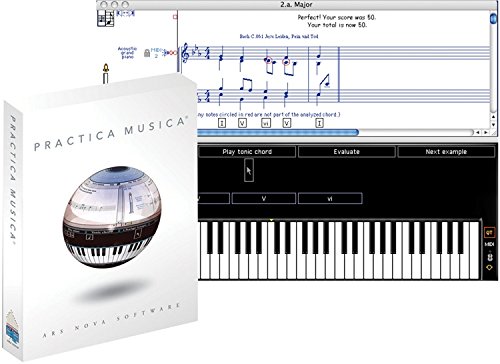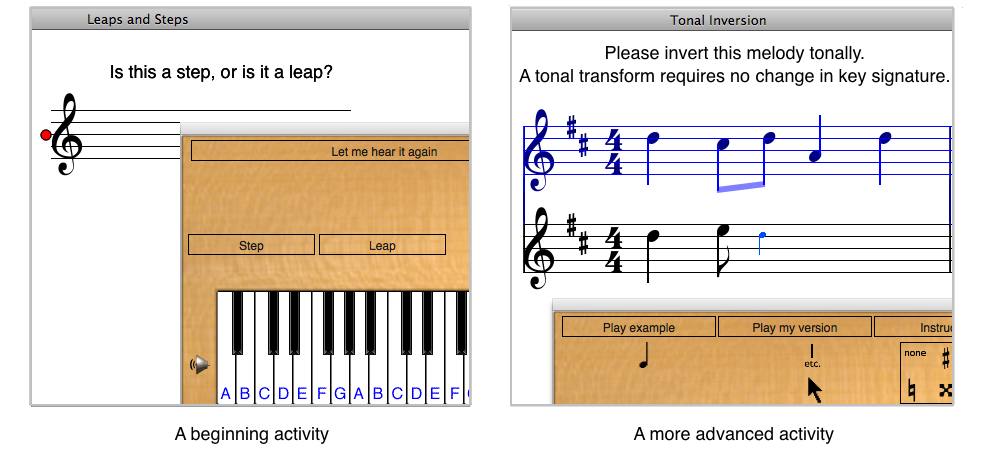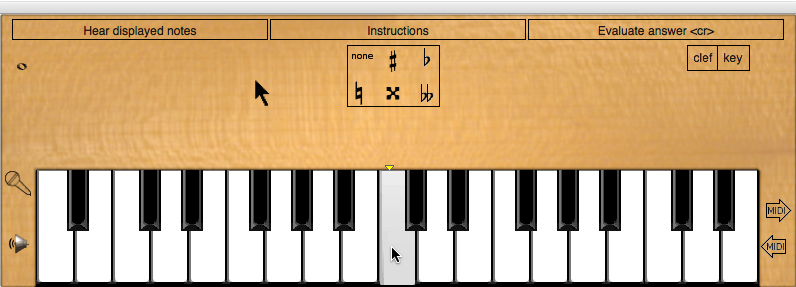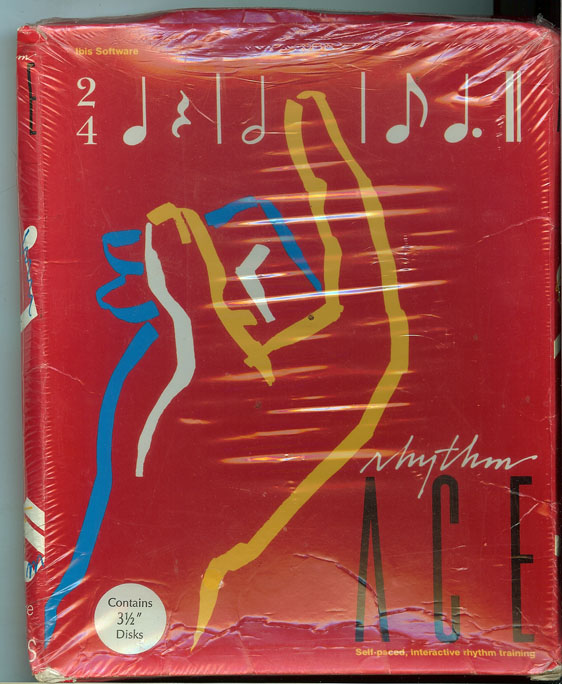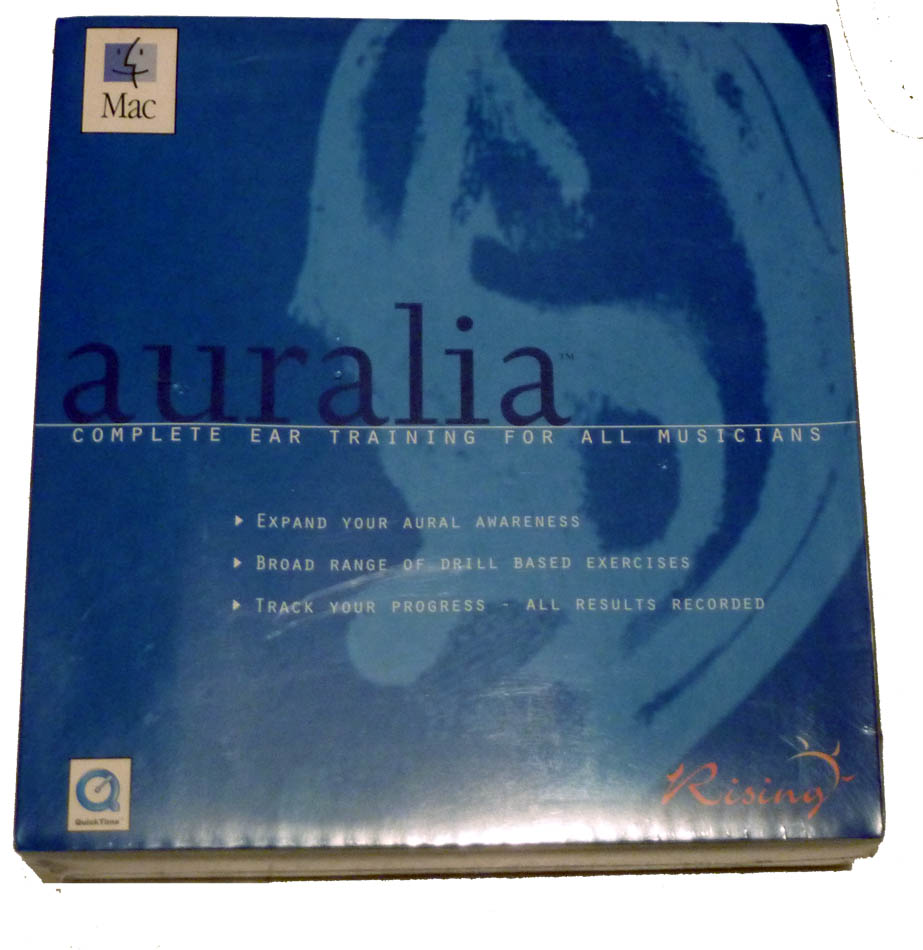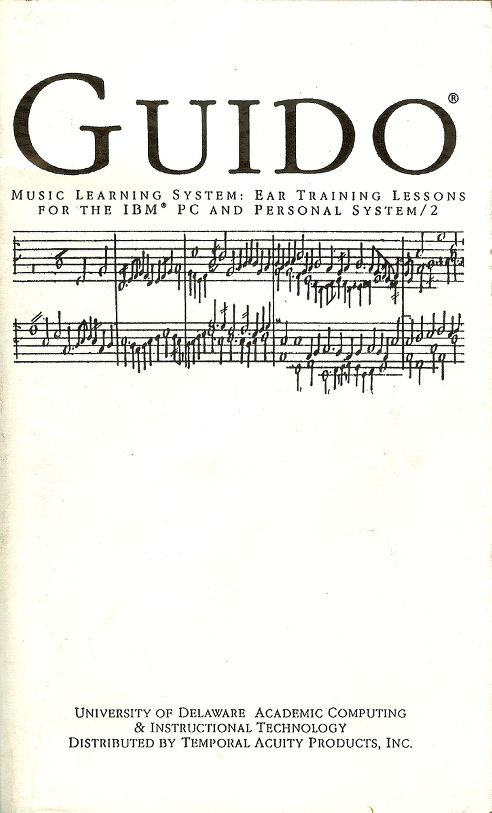Manufacturers
Categories
- Audio Recording Hardware - (306)
- Bargain Basement - (91)
- Computers - (5)
- DJ Hardware and Software - (20)
- EMB Book Shop - (187)
- Guitar - (89)
- Live Sound - (88)
- MIDI Hardware - (73)
- Music Software - (1140)
- -Audio Tools Editing Mastering - (97)
- -Effect Plug Ins - (182)
- -MIDI Files - (104)
- -Misc Audio Software - (8)
- -Misc MIDI Software - (11)
- -Music Education Software - (7)
- -Learn to play Piano - (2)
- -Music Theory Ear Training - (5)
- -Notation - (36)
- -Sequencers - (47)
- -Software Instruments - (456)
- -Sounds - (192)
- Support/Lessons - (6)
- Used Gear - (139)
- Video Creation Hardware Software - (8)
Specials [more]

Roland LCDP-12 Solo Brass Vol-1 Roland & Software Samplers
$195.00 $125.00
Save: 36% off
Save: 36% off

PSound Vintage Electric Mac PC Software Instrument eLicense
$109.00 $55.00
Save: 50% off
Save: 50% off
New Products [more]
East West Iconic Mac PC Instrument eLicense
$299.00 $199.00
Save: 33% off
Save: 33% off

Mackie 1402VLZ4 Used Mixer
$200.00
 The Electronic Music Box
The Electronic Music Box