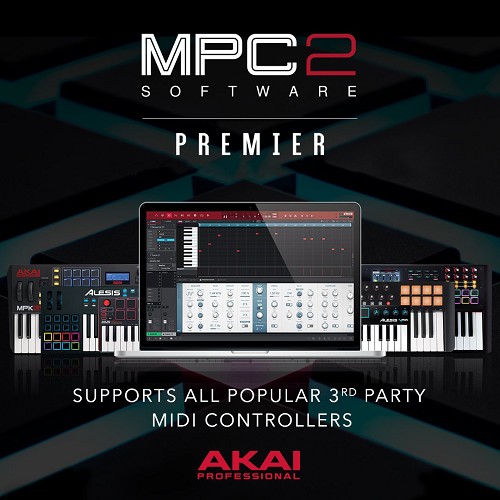Manufacturers
Categories
- Audio Recording Hardware - (313)
- Bargain Basement (91)
- Computers - (5)
- DJ Hardware and Software - (20)
- EMB Book Shop - (187)
- Guitar - (89)
- Live Sound - (88)
- MIDI Hardware - (73)
- Music Software - (1127)
- -Audio Tools Editing Mastering (97)
- -Effect Plug Ins (174)
- -MIDI Files (104)
- -Misc Audio Software (8)
- -Misc MIDI Software (11)
- -Music Education Software - (7)
- -Notation (29)
- -Sequencers (47)
- -Software Instruments - (458)
- -Sounds - (192)
- Support/Lessons (6)
- Used Gear - (142)
- Video Creation Hardware Software - (8)
- Specials ...
- Featured Products ...
- All Products ...
Sequencers
Featured Products - Music Software
Specials [more]
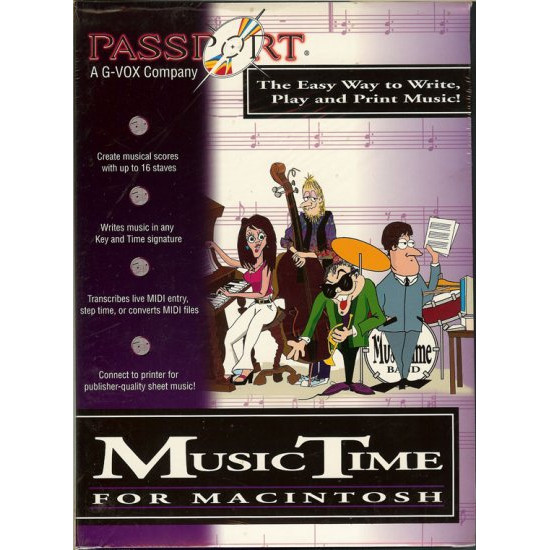
Passport Music Software MusicTime for Macintosh Mac OS 7
$99.95 $29.99
Save: 70% off
Save: 70% off
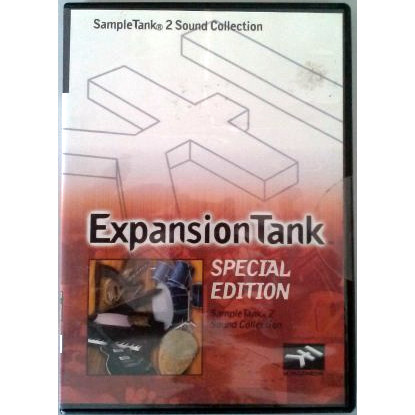
iK Multimedia Expansion Tank Special Edition Sound Collection
$99.99 $25.00
Save: 75% off
Save: 75% off
Who's Online
There currently are 31 guests online.
Your IP Address is: 3.17.173.145
Copyright © 2025 The Electronic Music Box. Powered by Zen Cart