Manufacturers
Categories
- Audio Recording Hardware - (306)
- -Audio Accessories - (30)
- -Audio Bags and Cases
- -Audio Cables - (10)
- -Headphone Amplifiers - (6)
- -Headphones - (11)
- -Sound Control - (3)
- -Audio Interfaces - (124)
- -Control Surfaces - (12)
- -Digital Recorders - (5)
- -Studio Audio Processors - (2)
- -Mobile Hardware - (49)
- -Studio Mic PreAmps - (18)
- -Studio Microphones - (48)
- -Studio Monitor Controllers - (2)
- -Studio Monitors - (16)
- Bargain Basement - (91)
- Computers - (5)
- DJ Hardware and Software - (20)
- EMB Book Shop - (187)
- Guitar - (89)
- Live Sound - (88)
- MIDI Hardware - (73)
- Music Software - (1140)
- Support/Lessons - (6)
- Used Gear - (139)
- Video Creation Hardware Software - (8)
Specials [more]

Roland LCDP-12 Solo Brass Vol-1 Roland & Software Samplers
$195.00 $125.00
Save: 36% off
Save: 36% off
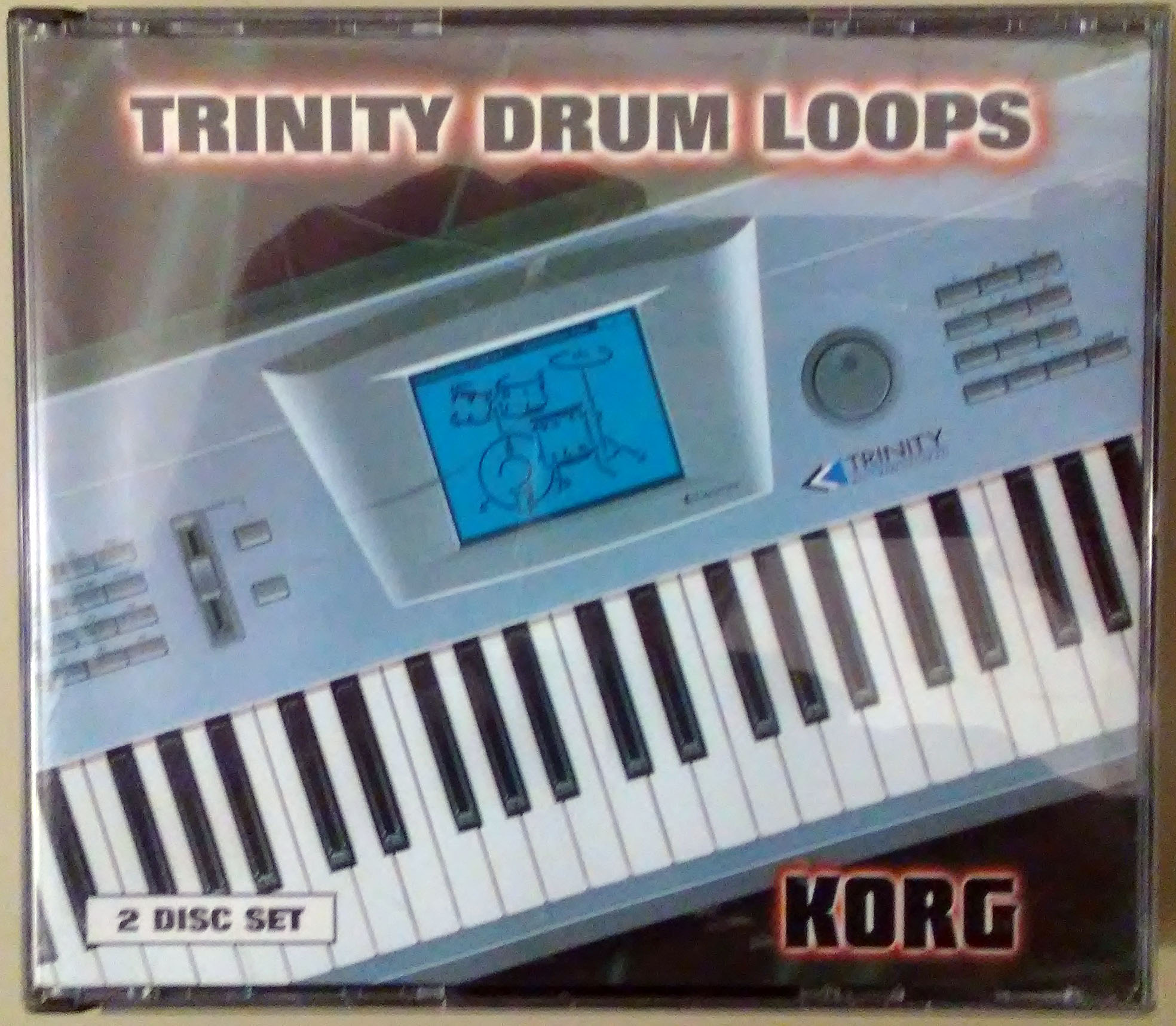
Korg Trinity Drum Loops 2 Disc Set
$195.00 $79.00
Save: 59% off
Save: 59% off
New Products [more]

Mackie 1402VLZ4 Used Mixer
$200.00
East West Iconic Mac PC Instrument eLicense
$299.00 $199.00
Save: 33% off
Save: 33% off
Featured Products - Audio Recording Hardware
Tweets
Newsletter
Subscribe to our newsletter for periodic updates and valuable coupons.
Bestsellers
© Copyright 2021 The Electronic Miusic Box All Rights Reserved.
 The Electronic Music Box
The Electronic Music Box




