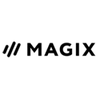This product is delivered by download. We have an excellent relationship with MAGIX and should receive the license code to complete your order within 24 hours. However, if you're ordering after 6:00PM PT weekdays or on weekends, we'll process your order the next business day.
Transcending the limitations of waveform editing
In SpectraLayers Pro 3, you can work with the individual sounds in an audio file just as if they were objects in a photograph. Make detailed repairs with precise tools. Move sounds around, reduce noise and clutter, increase clarity, or get totally creative and transform a sound picture into something new and different. The spectral editing experience is, literally, sound as vision. Transcend the waveform display and refine your vision with SpectraLayers Pro 3.
SpectraLayers Pro 3 is the new standard in high-performance spectral editing applications. Fresh new features on every panel of its reworked interface take this edition to an entirely new level. Color-coded layers for better organization and visualization, new selection tool options for increased precision, and an easy copy and paste editing workflow are supported under the hood by core performance enhancements that make the editing process lightning fast and smooth as silk. The complete package adds up to a new paradigm, with huge breakthroughs in speed, feel, and accuracy. There’s never been a better time to go spectral—immerse yourself in SpectraLayers Pro 3 for a dazzling audio editing experience that will open new horizons on every launch
Who needs SpectraLayers Pro 3?
Audio mastering engineers
From small fixes to radical, project-wide transformations, use SpectraLayers Pro 3 to repair, filter, and remix audio in ways you never thought possible.
Sound designers and remix artists
Isolate individual sounds in an audio file, select material by frequency, and construct new music directly on the spectral graph.
Audio-for-video producers
Eliminate unwanted noise with extreme precision. Apply bandwidth-limited noiseprints across entire files, or perform surgical cuts to remove isolated sonic events.
Forensics specialists / music and dialog extraction
Audio extraction is a SpectraLayers Pro 3 specialty. Pull target sounds for analysis, replacement, or rights management purposes.
Audio archivists
Make old recordings sound their best, with technology that transforms historical audio documents into detailed visual documents that can be edited directly in the spectral graph.
Professionals who demand the deepest audio analysis
If you work with digital audio, you need SpectraLayers Pro 3. The latest edition features parallel developments in program design and core engine performance that work together in harmony to deliver the most highly-evolved spectral editing platform available.
New Features
TOP NEW FEATURES
- Layers Panel Redesign: The new editing paradigm starts here, with a
colorful, customizable system that makes working with complex multilayer projects easy and intuitive.
- Selection Tools Redesign: The Selection Tools panel has been significantly upgraded to provide more power and versatility than ever for carving precise, tailor-made selections out of the spectral graph.
- Waveform Display: The new Waveform Display shows selections, colorcoded project layer content, relative amplitudes, and more.
- Overview Bar: The Overview Bar provides graphic, color-coded information about selection range, layer program length and location, layer phase status, mute state, and marker/region positions.
- Displacement Pad: Go multidimensional instantly with the Displacement Pad, a joystick control for changing the 3D view that features continuous access for a super-smooth 3D workflow.
- Audio Scrubbing: Use the cursor to scrub audio in both directions.
- Preferences panel: Standard configuration option controls, and all
the new feature customization options, including custom routing, color-coding, and keyboard command options, are centralized here.
- Faster Processing: Engine performance is upgraded yet again for
SpectraLayers Pro 3. The new logic and comprehensive CPU support translates into pure speed and silky smooth program response.
- 24-bit/192 kHz performance: Now available in SpectraLayers Pro 3.
- Surround Support: Up to eight channels of surround sound support.
What can I do with SpectraLayers Pro 3?
- Divide audio fi les into discrete, user-defi ned layers that can be processed independently and reintegrated to
achieve perfect master fi les.
- Remove unwanted noises and artifacts with ease while leaving surrounding audio data completely intact.
- Perform noiseprint-based noise reduction using customized noiseprints containing multiple frequency bands of
any width.
- Separate music and dialogue into individual component layers.
- Perform pitch correction on user-selected components of an audio fi le.
- Perform Spectral Casting/Spectral Molding: use the frequency spectrum of one layer as a cast or mold for carving
an impression directly into the spectrum of a second layer. Spectral Casting/Spectral Molding opens up unexplored
new worlds of audio processing possibilities.
- Enjoy seamless interoperability with Sound Forge™ Pro 11 and Sound Forge Pro Mac 2.5
- All tools are modifi able using a wide range of user-defi nable sensitivities and tolerances
Selection Tools
The Selection Tools in SpectraLayers Pro 3 have been revised to provide more power and versatility than ever for carving precise, tailor-made selections out of the spectral graph.
- New! The Rectangular Selection Tool o� ers four options: Rectangular, Elliptical, Time Range, and Frequency Range.
- New! The Lasso/Polygonal Lasso Selection Tool allows you to draw closed shapes in the spectral graph; when you close a shape, the area inside it is selected.
- New! The Magic Wand Selection Tool intelligently selects defi ned shapes on the spectral graph. Retouch Tools
- Operate directly on waveform spectra to perform precise, creative edits with tools like Dodge, Clone, and Erase Creation Tools
- Use the Noise Spray and Frequency Pencil tools to create sound directly in the SpectraLayers Pro 3 interface Fidelity/Flexibility
- New! 24-bit, 192 kHz capable DualPlatform Support
- SpectraLayers Pro 3 is available for both Mac and Windows platforms
- Modern hardware support: Including touch, trackpad, pen, Retina/high-DPI displays, and automatic detection when used with convertible laptops.
SYSTEM REQUIREMENTS
Windows®
- Microsoft® Windows Vista®, 7, 8 or 8.1
operating system (64-bit)
- Intel/AMD dual core processor (quad core
recommended)
- OpenGL 3.0 compatible graphics card
- 1280x720 display resolution
- Windows compatible audio hardware
- 4 GB RAM
- 2 GB of free hard disk space (for temporary
files)
Mac® OS
- Mac OS X 10.7 (Lion), 10.8 (Mountain Lion),
10.9 (Mavericks) or 10.10 (Yosemite)
- Intel dual core processor (quad core
recommended)
- OpenGL 3.0 compatible graphics card
- 1280x720 display resolution
- CoreAudio compatible audio hardware
- 4 GB RAM
- 2 GB of free hard disk space (for temporary
fi les)