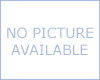Score Writer is the affordable notation software that makes recording, editing, arranging and printing your music easy, fast and enjoyable. Score Writer was designed for people new to notation and composition, and whose needs are relatively simple and straightforward. Its simplified interface makes creating music easy and fun to learn. For band and small orchestral arrangements, lead sheets, choral parts or even simple notation examples, there’s no easier way to create professional notation than Score Writer.
Score Writer's new setup dialog lets you build your scores in one main dialog. You can choose standard instruments or templates for your tracks, and then set the title page, starting meter, time signature, etc., all within the dialog.

Read MusicXML Files
Open a MusicXML file created from Finale, Sibelius, or a scanning program.
Record To A File
Score Writer 4 allows the output of VST instruments to be saved as a WAVE file.
Import MIDI File
Importing MIDI files now has options for putting tracks in Score Order.
Auto Save
Set the interval to automatically save your score into a backup folder.
Score Editing
Score Writer’s intuitive interface puts powerful editing tools and symbol palettes at your fingertips, so you spend time composing music instead of searching through menus. For complete orchestral arrangements, lead sheets, individual cues or even simple notation examples, there’s no faster way to create sheet music faster than with Score Writer. Score Writer new features only add more power, not confusion as in other notation programs.
Articulations
Choose Notes>Flip>Articulations command to move articulations to the opposite side of stem. Clicking on an articulation in the palette applies it to any selected notes.
Capo Setting
Guitar Frames can be changed using a capo command. The original chord name can be displayed above the new name or the new chord name can be displayed below the frame with the original above the frame.
Colors Themes
User can set your own workspace color themes.
Quick Paste
Select a passage and Alt (option on Mac)-click to paste it into the score. Repeat this as many times as necessary.
Smarter Mouse Entry
Mouse entry automatically recognizes polyphonic rhythms and adjusts stems and voices to accommodate. Rests are automatically entered. The layout adjusts to accommodate notes based on allotment tables. In other words, measures wrap down to the next system to avoid crowded notes. This can be turn off by the user.
Show/Hide Palettes
One keystroke to show or hide all open palettes.
Split System
Splitting a system starts a new system at current measure. Score Writer will try to keep this measure as a start of a new system whenever laying out a page.
Symbol Color
You can now change the color of symbols in the score - notes, lyrics, text, hairpins, dynamics, etc. This is particularly useful for emphasizing important score information especially in educational music. The symbols print in color, too.
Title Items
Title items can be place on every page, not just the first.
View Options
The View popup menu now has a Fit Page to Screen Width or Height.
Page Layout
The Page Dimensions dialog was rewritten to show the new layout of the score as score staff sizes are reduced. As you move the Score Size slider the score is automatically reformatted and shown in the score view area. You can view any page in the score to make sure you have to correct size.
Lyrics – Improved in Score Writer 4
Score Writer allows up to four lyric verses and automatically spaces the lyrics to match the notes they’re attached to. Lyrics can be entered directly on the score using the Lyric tool or in a batch mode using the Lyrics Window. You can enter lyrics from other programs by copying them onto the clipboard and then pasting them into the Lyrics Window. Also in the Lyrics Window is a setting to display automatic verse numbers.
Dynamics Tempo markings
Score Writer makes entering, creating, copying and moving dynamics, tempo indications, and other text and markings intuitive and powerful. Score Writer automatically places dynamics below or above the staff as needed and avoids collisions where ever possible.
Chords
Enter chord symbols from the Chord Window or by playing them with a MIDI keyboard. Chords are independent from notes and can be placed anywhere.
Percussion Notation
Score Writer has always offered incredible simple percussion notation entry.
Extras
Score Writer also simplifies countless other text entry tasks like repeats and codas, cue notes, rehearsal marks, and tablature and fret boards for guitar and other fretted instruments.
Toolbars
The first group of toolbars offers you the standard selection, cut and paste, copy and erase tools, and gets a lot of work done.
The next group controls individual note and note-modification entries - click and hold each one to bring up a detachable and floatable "palette" of options. From these palettes you can select every input possibility - note values (128th to triple-dotted whole notes, standalone and tied, tuplets, nested tuplets, ornamentations, dynamic and articulation markings, notehead styles (standard, percussion, even gospel "picture" notes), string instrument tablature, jazz-specific-articulations like slides and fall offs.
The next group covers text markings - dynamics from pppp to ffff, hairpins, tempo markings, free-form comments, and expression markings.
The toolbar finishes with options for clef selection, staff type, barline style (straight, repeat, bracketed, endings, etc.) and quantization options. In short, you've got at your fingertips anything you need to notate and annotate a score.
Use Your Software Instruments
Listening to Your Music
Your scores will now sound as if they were recorded in the studio. Any VST/AU instrument or effect can be loaded, not just the small light library found in other packages. So you have a great string sample library but need a classical guitar. Score Writer is the only notation program that can load all VST instruments and effects. Score Writer has been tested with over 600 VST instruments and effects, so whatever you have, plug it in Score Writer and listen to your scores in CD quality. When you’re ready, save your score to disk for burning onto a CD.
Score Writer 4 is a full VST/AU Host. Load up to 256 VST/AU Instruments and 2 effects. Any track’s output can be assigned to any VST/AU instrument loaded into the rack. The outputs from the VST/AU instruments are routed to a Pre Gain slider and then into the effects rack. Each output from each effect is sent to the next effect in the rack. The output from the last effect is sent to a Master Gain slider.
The VST/AU Instruments rack has a CPU meter to display the amount of time the CPU is taking to process a buffer of audio data and a Disk meter to display the amount of time Score Writer is using while performing output to the hard disk while recording audio data. Score Writer’s output can be saved to disk as a wave file for burning to a CD.
The rack information is saved with each score and automatically loaded when the score is opened.
System Requirements
Macintosh OS X 10.5 and above
- Power Macintosh Native or Intel
- Minimum 512MB (1GB RAM recommended)
- Macintosh-compatible Printer
- Macintosh-compatible MIDI interface required for MIDI recording
- CD-ROM drive
Windows XP-Windows 7
- Pentium 100 MHz
- Minimum 512MB (1GB RAM recommended)
- Windows-compatible Printer
- Windows-compatible MIDI interface required for MIDI recording
- CD-ROM drive
Score Writer 4 comes on CD-ROM
File Compatibility
Score Writer 2 – 4 are cross platform compatible and therefore can read each other’s files but previous versions cannot read newer file formats.
This product was added to our catalog on Friday 20 September, 2013.