This product is delivered by download. We have an excellent relationship with iZotope and should receive the license code to complete your order within 24 hours. However, if you're ordering after 6:00PM PDT weekdays or on weekends, we'll process your order the next business day.
iZotope Dialogue Match for Pro Tools Crossgrade from RX 1-7 Standard eLicense
This is a crossgrade for owners of RX 1-7 Standard. Once your ownership is verified, we will send you your serial number.
Dialogue Match - A Revolution in Dialogue Editing
Exclusively for Pro Tools
The makers of RX bring you the next indispensable tool for post-production. Keep your audience in the moment with seamless dialogue recordings.
Dialogue Match Crossgrades
- Dialogue Match Crossgrade from RX 1-7 Standard
- Dialogue Match Crossgrade from RX 1-7 Advanced
- Dialogue Match Crossgrade from RX Post Production Suite 1, 2 or 3
- Dialogue Match Crossgrade from ANY Standard or Advanced iZotope Product
- Dialogue Match Crossgrade from ANY Exponential Audio Surround Reverb - includes PhoenixVerb Surround, R2 Surround, Stratus, Stratus 3D, Symphony and Symphony 3D)
Tailor-fit Dialogue Tracks to Your Scene
Dialogue Match is a Pro Tools AudioSuite plug-in that learns the reverb, EQ, and ambience data of a dialogue recording. It can then apply the profile to any other dialogue recording, giving your scene audio consistency across multiple environments.
The Dialogue Match Story
In 2019, iZotope added the complete Exponential Audio product line of reverb plug-ins to our collection of audio software. Working with Exponential Audio founder and renowned reverb expert Michael Carnes, iZotope set out to cure the headache of fitting multiple dialogue recordings to a single scene, even when captured with different microphones and in different spaces. Enter Dialogue Match.
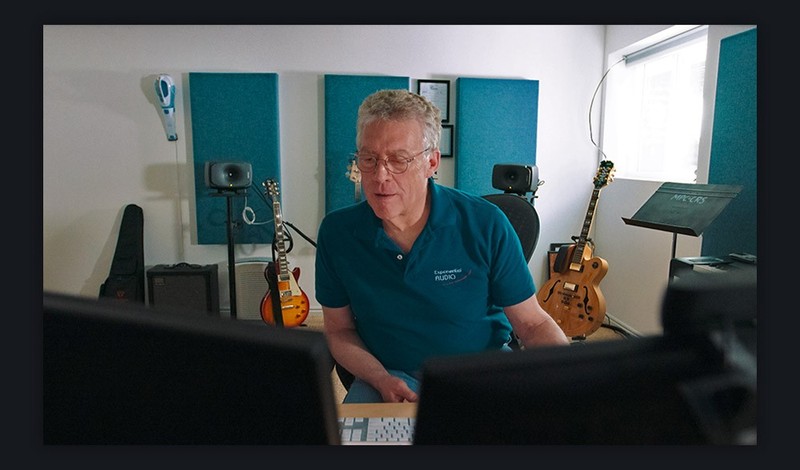
Dialogue Match doesn't just introduce all-new reverb matching technology; it also combines our EQ and ambience matching tech with the superb engineering and sound quality of Exponential Audio reverbs. The result is a tool that extracts the environmental profile from one recording, and applies it directly onto another using the Exponential Audio reverb engine, reducing hours of tedious audio editing to mere seconds.
Dialogue Match is just the first example of what’s possible through the iZotope/Exponential Audio collaboration. With Michael Carnes as a part of our team dedicated to pushing the boundaries of digital audio production, iZotope are poised to deliver even more powerful and inspiring software innovations for music and post production.
How Dialogue Match Works
1. Capture the profile of your Reference file
2. Capture the profile of the file that needs editing
3. Tweak your effect settings and render
....
Why Dialogue Match?
Quickly Match Lavaliers to Booms
Add the space and ambience of a boom mic to the clarity and articulation of a lavalier without compromising on audio quality.
Automatically get ADR to Sit in the Mix
Studio-recorded dialogue performances can now instantly have the on-location sound to suit your production.
Match Localized Audio to Production
Apply the sonic profile of original dialogue to foreign language dubs in order to quickly complete localization projects.
Meet the Dialogue Match Modules
Traditionally, the process of matching audio clips recorded in different environments or captured using different microphones required hours of EQ tweaking and reverb crafting—until now. With the ability to instantly learn and transfer reverb, EQ, and ambience content between audio files, Dialogue Match helps maintain a sense of space and atmosphere between your scenes and keep your audience in the moment.
EQ
Dialogue Match uses iZotope's powerful EQ matching mechanics in order to produce a comprehensive replica of your reference file’s spectral profile. Select a clip as a reference, then quickly match the tonal aspects of any piece of dialogue and apply it to another. The Dialogue Match EQ module includes:
- Amount: Controls the dry/wet ratio for your processed audio file
- Up to 8 frequency band nodes for sonic flexibility and versatility
- 5 shapes for each band node: Bell, High Pass, High Shelf, Low Pass, and Low Shelf
- Individual Enable/Bypass controls on each band node for easy A-to-B comparisons
Reverb
Combining the latest innovations in iZotope machine learning with beloved Exponential Audio reverbs, Dialogue Match’s Reverb module is an industry first. By analyzing the reflections in your audio files, Dialogue Match instantly generates a matching reverb preset to place both files in the same virtual space. You can refine the reverb using a number of intuitive parameter controls:
- Independent Wet and Dry controls to balance your reverb tone
- Bypass: Enables and disables the Reverb module
- Early Reflections: Controls the Level (gain) and Time (length) of the first reverb reflections
- Tail: Controls the Predelay, Level, Attack, and Time (length) of the reverb tail
- Reverb types: Choose from Chamber, Hall, or Plate reflections to tailor the right reverb for your project
- Output Filter: Offers high and low pass filtering for your reverb signal
- Density: Colors your reverb for even more precise fine-tuning
Ambience
Dialogue Match leverages the power of RX’s ambience matching technology to capture and create a more comprehensive profile of your dialogue recordings. Achieve authentic noise floor parity across any number of audio files in two simple clicks.
By learning your file’s ambience data—background noise—in addition to EQ and reverb data, Dialogue Match creates a more detailed, comprehensive profile which can then be applied to your target files with more precision and accuracy. Complete with a spectrogram display and Trim slider, the Ambience module lets you dial in the final layer of realism to your actors’ performance for unparalleled depth and authenticity.
Features
Global Features
- Advanced and Bypass controls for each module
- Fully resizable UI
- Save and load global Snapshots and Reference profiles
- Spectral display for Reference and Apply To profiles
Reverb Module
- Wet/Dry controls
- Early Reflections Level
- Early Reflections Time
- Tail Attack
- Tail Level
- Tail Predelay
- Tail Time
- Chamber Reverb
- Hall Reverb
- Plate Reverb
- Output Filter
- Density Control
EQ Module
- Dry/Wet controls
- EQ nodes
- Bell node shape
- High Pass node shape
- High Shelf node shape
- Low Pass node shape
- Low Shelf node shape
Ambience Module
System Requirements
Operating Systems:
- Mac: OS X 10.9.5 Mavericks–macOS 10.14 Mojave
- PC: Win 7–Win 10
Note: Dialogue Match does not yet support Catalina. iZotope plan on having support for this product in the near future. Compatibility testing for macOS 10.15 Catalina is ongoing. For now, iZotope recommend that users refrain from updating to maintain support eligibility.
Plugin Formats:
- AAX AudioSuite* (64–bit) only
Supported Hosts:
- Pro Tools 11.x and later*
Important Note: Dialogue Match is only available as an AudioSuite for current versions of Pro Tools for offline processing. It is not currently supported for use in Media Composer, or any host application other than Pro Tools 11 or later.





