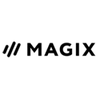This product is delivered by download. We have an excellent relationship with Magix and should receive the license code to complete your order within 24 hours. However, if you're ordering after 6:00PM PT weekdays or on weekends, we'll process your order the next business day.
Magix Sound Forge Pro Mac is a digital audio editor that has been rebuilt for the Mac OS X environment. Sound Forge Pro Mac provides a contemporary application that's perfect for recording, editing, processing, and rendering broadcast-quality audio master files. The software features a streamlined user interface with configurable viewing panels that allow for toggling to any view of the project in seconds, from the entire workflow, or just a specific area, even on laptops.
Assigning hardware, metering input signals, arming tracks, and recording high-resolution, multi-channel audio is a simple process. You can record up to thirty-two simultaneous audio channels at 24-bit/192 kHz resolution. In addition to native processes that include everything from EQ to dynamics, channel conversion and normalizing, the program also includes specialized tools for carrying out repair and restoration tasks on audio files. These plug ins Powered by iZotope are configurable, and easy-to-use.
New features in version 2 include full bi-directional file transfer with SpectraLayers Pro 2, several event mode improvements and expanded metering, including CALM-targeted metering. FLAC file support is now available, along with a batch processing automation application. iZotope Nectar Elements provides extensive vocal treatment and several other plug-in tools are also added.
| Processes |
iZotope 64-bit SRC (sample rate conversion)
iZotope MBIT+ Dither (bit depth conversion)
Volume
Mute
Normalize
Mix
Reverse
Fade in/fade out (5- curve types)
Insert silence
Channel converter
Invert/flip |
| Effects |
Mastering Effects Bundle Plug-Ins, Powered by iZotope:
EQ
Multiband compressor
Exciter
Imager
Limiter
Reverb
Restore and Repair Tools Plug-Ins, Powered by iZotope:
Declicker
Denoiser
Declipper
Other
Nectar Elements voice processing plug-in powered by iZotope
Zplane élastique Pro timestretch and pitch shift plug-in
AU plug-in support
VST plug-in support
Real-time effects previewing |
| Tools |
File Properties
Media browser
Meters
Loudness meters
Plug-in chain
Plug-in chooser
Record
Regions list
Statistics
Summary information |
| Editing/Workflow |
Time mode
Event mode
Pencil mode
Envelope mode
Metadata
Multi-channel file editing and processing
Offline signal and effects processing
Nondestructive signal and effects processing |
| Recording/Playback |
Supports up to 24-bit/192 kHz, 32-channel audio
Multichannel audio recording
ASIO driver support
Auto input monitoring
Audio threshold record triggering
Synthesis (simple waveforms and noise) |
| Timing |
Absolute frames
Samples, time, seconds
SMPTE drop/non-drop
SMPTE EBU/film sync
Time and frames
Audio CD time |
| Meters |
Peak
RMS
True peaks
Loudness: Momentary, short term, integrated, loudness range |
| Supported File Formats |
Opens:
3G2*
3GP*
AAC*
AIF*
AMR
FLAC
CAF*
M4A
MP3
MP4*
SDII
SND*
W64*
WAV*
Saves:
3G2*
3GP*
AAC*
AIF*
CAF*
FLAC
M4A
MP3
MP4*
SND*
W64*
WAV*
*Supported multi-channel format |
| System Requirement |
Intel dual core processor
Mac OS X 10.7 (Lion), 10.8 (Mountain Lion), or 10.9 (Mavericks)
2 GB RAM
200 MB free hard disk space for installation |