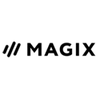This product is delivered by download. We have an excellent relationship with MAGIX and should receive the license code to complete your order within 24 hours. However, if you're ordering after 6:00PM PT weekdays or on weekends, we'll process your order the next business day.
Features:
- Sounds & instruments valued at $639.99
- 8,000 sounds & loops
- 12 Soundpools
- 12 software instruments
- Unlimited number of tracks
- 30 effects
- MAGIX Audio Remote
- VST3 interface
- Live Pad mode with 30 Live Sets
- Mastering package
Take your songs to the next level. Music Maker Premium Edition is a unique virtual studio with more than 8,000 included sounds, intuitive drag & drop controls, countless instruments and professional functions for mixing & mastering.
New! Customize your version of Music Maker with exclusive loop packages, new effects presets and top software instruments.
Record Unlimited tracks.
Endless fun. Music Maker Premium Edition gives you plenty of space for countless MIDI and audio tracks. Play guitars, basses or keyboards live and record your own vocals. Music Maker Premium Edition's powerful recording function makes everything intuitive. Unlimited tracks - endless possibilities Let your creativity run free: Music Maker Premium Edition offers unlimited tracks for editing, recording and arranging your next masterpiece. This way, even complex music productions become a reality.
Vocal Tune 2 displays all recordings as wave forms, allowing you to edit them in detail and make pitch corrections - all without noticeably affecting sound authenticity.
All sounds can be combined with each other and with your own melodies, and adjusted to fit the tempo.
Music editing More customization:
MIDI editor Create and edit melodies, rhythms & chords with your mouse. You can copy your compositions, change the pitch again and again, and play them back with virtual instruments.
Pitch bar
Change the arrangement's pitch, as often as you like. Everything will still sound as is it was cast in one piece. The software automatically adjusts all underlying objects and sounds when making pitch modifications.
VST3 and VST2
VST3 and VST2 support enables other virtual instruments, plug-ins and high-quality effects to be integrated quickly & easily. Here's what is included Premium Edition.
Virtual instruments
- Cinematic Soundscapes - Exotic sounds or traditional instruments from times long past: Give your productions undreamt-of suspense and depth. Create epic movie scores with Cinematic Soundscapes – goose bumps guaranteed!
- Raise voices - With this sonorous instrument you can combine three different kinds of choir - female, male and mixed voice. You can also adjust recording room size, delay and vocal characteristics of each choir separately.
- Church Organ - The impressive Church Organ lets you create majestic soundscapes. Use this instrument for soulful ballads, epic background music or melodic dance tracks.
- Lead Synth - The perfect instrument for screeching leads and melodic accompaniment for your tracks. MAGIX Lead Synth sets melodic or driving accents in chill beats, pumping club hits or deep trap.
- Authentic jazz drum sound - Out of the dusty jazz cellar and direct to your PC. Drum sticks, brushes, tom toms, ride cymbals and hi-hats easily provide your rhythm section with a groovy jazz sound.
- Concert Grand - You will also find one of the most legendary concert pianos in Music Maker. The popular piano has been carefully sampled and compiled for you in a virtual instrument.
- Pop Drums - Make your own beat: With a bright mix of acoustic and electronic drum sets, Pop Drums brings lots of pressure to your system.
- Drum Engine - The electronically-influenced Drum Engine provides bright drum sounds for electronic beat productions that you can use to support your own tracks. Listen to a demo song
- Revolta 2 Synthesizer - This outstanding synthesizer contains a range of filters, oscillators and effect settings that will propel you right into the charts. With the integrated step sequencer, creating new songs and rhythms is easy, innovative and lots of fun.
- Vita 2 Sample Player - This player for the high-quality sound library contains a wide range of professional samples, tons of integrated filters and distortion effects. Perfect for improvising. This is what makes music production fun.
- Vita Sampler - Fun is always front and center: Load your favorite song into the sampler and play around with it. The Vita Sampler chops up the file and assigns sections to the virtual pads. You can also select individual areas, change their duration or reverse them.
- DN-e1 Synthesizer - Electrify your ear drums. The virtual synthesizer emulates the best circuitry. Be it driving electro sounds or vibrating basses: the DN-e1 is ready for any club.
- Orange Vocoder ME by Zynaptiq - You haven't heard yourself like this before – make your voice sound like Daft Punk or modulate your whole arrangement. With the Vocoder you can change your voice, virtual instruments or your own recordings. You'll always have the right sound at the ready thanks to various presets.
Studio effects
Studio effects are seamlessly integrated into the interface to fit into your work flow. This way, the most important effects are always in view, like in a professional studio.
- zplane Time Stretching - The zplane time stretching and pitch shifting algorithm in Music Maker Premium Edition is one of the best algorithms in the world for adjusting pitch and speed in audio recording.
- Vintage Effects Suite - Both classic and modern - the Vintage Effects Suite provides your speakers with a proper retro sound. A range of settings options allow for experimentation.
- EssentialFX - Genuine sound design meets studio effects such as
- Chorus
- Flanger
- Fhaser.
- Vocal Strip.
- Mastering Suite - The Mastering Suite is neatly integrated into the program interface and enables you to make any final sound enhancements. Professional tools provide your productions with necessary professionalism.
- Parametric 6-band equalizer
- StereoFX module
- Limiter
- Multiband Compressor
- Automatic Mastering - Simplifies one of the most demanding tasks in music production with presets for various music genres. It also includes optimized sound analysis and practical preview function to help save you time.
Audio Editing
In the past, audio tapes had to be painstakingly cut and taped together by hand. Today, Music Maker Premium Edition offers high-performance tools for editing audio & MIDI files. Audio converter Import, export and convert your songs in various formats such as MP3, WAV, OGG Vorbis, FLAC, WMA, AIFF or MIDI. Of course you can also easily import and convert existing audio files.
Screen Keyboard
Music at your fingertips: Play melodies, chords and quick sound sequences – the screen keyboard is optimized for touchscreen monitors and is very easy to operate. The MIDI chord and arpeggio function give you even more options for making music with your hands. Scale feature The new mode for the screen keyboard is great for jamming. It automatically plays the notes that fit the key of the song you're working on - so you'll never hit a wrong note again. This way you can concentrate completely on finding new ideas and easily create arpeggios and quick sequences. For more diversity Pitch presets can be easily applied to the loops you've chosen. Just select one out of the many templates and the song will take on an individual structure with intro, verse, and chorus with different pitches and harmonies.
Arrange
The new Mediapool is now found on the right side, offering you even better access to all sounds, loops & instruments. More than 8,000 loops & sounds from genres like Dubstep, Techno, Deep House, Hip Hop, Jazz, Rock Pop, Trap, Brasil 66, Score, Chillout, Dance, Ambient. Just drag & drop to arrange your own music in the interface. All sounds can be combined with each other and with your own melodies, and adjusted to fit the tempo.
Mix
There's no limit to your creativity with studio effects, external VST3 plug-ins and Mastering Suite.
Burning Music
With a CD/DVD burner and Music Maker Premium Edition you can combine several songs into a single project and burn it to CD or DVD. Perfect for producing your first demo or album.
MAGIX Audio Remote
The free companion app for Music Maker Premium Edition can be used to control virtual instrument effects as well as basic recording functions like start and stop from your smartphone or tablet. The app can be used as an external controller and made a key element of your studio setup. Download now for free: AppStore or Google play
Music Maker JAM
Make music, add your own recordings and remix songs from big US stars – on the go and with one app. Simply import your projects to Music Maker Premium Edition for further editing on PC. Download for free: iOS | Android | Windows
Publish online
You can also easily share your songs with friends on Facebook, YouTube or Soundcloud thanks to the integrated upload feature! Select song & platform, log in and in the blink of an eye you can premiere your song to your desired audience.
Produce music videos
Import your music video straight into the software or activate the camera on your PC. Record your own video and add your own song as the soundtrack. This way you can also add a visual kick to help your songs get a full-throttle release.
System Requirements
All MAGIX programs are developed with user-friendliness in mind so that all the basic features run smoothly and can be fully controlled, even on low-performance computers. The technical data for your computer can be found in the control panel of your operating system.
File Formats
Audio Import & Export
- WAV
- MP3
- OGG
- Vorbis
- WMA
- Quick Time
- MIDI
- FLAC
Video Impor t& Export
Minimum system requirements:
- Windows 7, 8 10
- Processor 2 GHz
- RAM 2 GB Graphics card, minimum resolution 1280 x 768
- Sound card
- Hard drive space 9 GB for program installation
- Internet connection: Required for registering and validating the program, as well as for some program features.
- Program requires one-time registration.