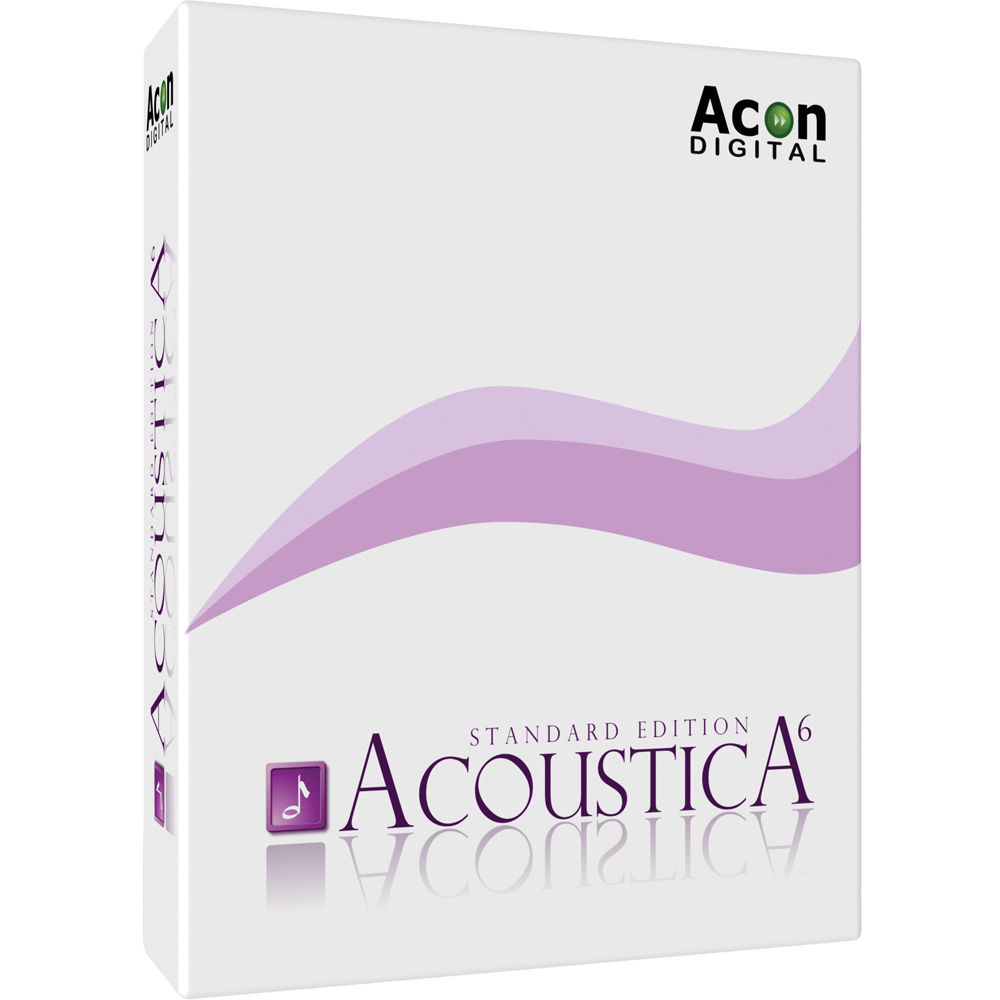Manufacturers
Categories
- Audio Recording Hardware - (306)
- Bargain Basement - (91)
- Computers - (5)
- DJ Hardware and Software - (20)
- EMB Book Shop - (188)
- Guitar - (89)
- Live Sound - (88)
- MIDI Hardware - (73)
- Music Software - (1129)
- -Audio Tools Editing Mastering - (97)
- -Effect Plug Ins - (182)
- -MIDI Files - (104)
- -Misc Audio Software - (8)
- -Misc MIDI Software - (11)
- -Music Education Software - (7)
- -Notation - (36)
- -Sequencers - (47)
- -Software Instruments - (453)
- -Sounds - (184)
- Support/Lessons - (6)
- Used Gear - (137)
- Video Creation Hardware Software - (8)
Wish List [more]
Log In to be able to add this product to your Wish List.
New Products [more]

Antares Auto-Tune Vocal EQ Software eLicense

Antares Auto-Tune Vocodist Software eLicense

Antares Auto-Tune EFX+ 10 Plug-In Software eLicense
Acon Digital Acoustica Standard Edition 6 Audio Editor eLicense
This product is delivered by download. We have an excellent relationship with Acon Digial and should receive the license code to complete your order within 24 hours. However, if you're ordering after 6:00PM PDT weekdays or on weekends, we'll process your order the next business day.
Acon Digital Acoustca 6 Standard
Acoustica is a comprehensive audio editor for recording, editing, mixing and mastering. The intuitive user interface was designed with speed, accuracy and ease-of-use in mind and offers a large set of high quality processing tools to make your recordings sound the best. The consistent workflow simplifies your audio production work and batch processing, powerful audio restoration tools as well as Red Book compatible CD burning is also included.
Acoustica 6 is available in three editions – the free Basic Edition, the Standard Edition and the Premium Edition which supports 5.1 and 7.1 channel surround and includes extended processing tools and the same audio restoration algorithms as found in our Restoration Suite.
The software supports up to 32-bit audio resolution and sampling rates up to 384 kHz. New in Acoustica 6 is the ability to edit multi-track audio, allowing for mixing audio from different tracks in real-time, adding audio effects to tracks, or easily creating cross-fades. Clips can be looped or time stretched directly from the multi-track timeline. Processing tools, effect chains and plug-in support, along with analysis tools complete the feature rich editor.
Acoustica Standard Edition 6 includes several of the high quality processing tools that were earlier only available in the Premium Edition:
- Superb quality time stretching
- Transpose tool (pitch shift) based on the new time stretching engine
- New reverb with improved control over the room and filter parameters
- The parametric equalizer now offers six different filter types – low shelf, peak, high shelf, high pass, notch and low pass
What's New in Version 6
Multi-Track Editing
- Create as many audio tracks as wanted
- Apply effect chains to tracks or master track
- Easily loop and stretch clips
- Add transitions between clips by simply overlapping them in the time line with several transition curves available
- Double click a clip to open and modify the content in an audio editor window
Other Improvements
- Improved VST preset handling which is more consistent with how presets are managed for the internal processing tools
- Automatic recovery of recordings if suffering from unexpected computer shut-downs
- WAVE64 support for files bigger than 4 GB
General Features
- Windows MME and ASIO driver models for audio recording and playback
- Mono or Stereo audio channels
- 384 kHz maximum sample rate
- Up to 32-bit PCM or floating point bit resolutions
- Timer and input level triggered recording
- Software emulation of phono preamplifier
- Customizable toolbars and menus
- Unlimited number of undo and redo levels
- Ultra fast non-destructive editing engine
- Standard cut, copy, paste and mix editing
- Drag and drop editing
- Support for labels and region markers
- Cleaning Wizard that simplifies LP or tape to CD transfers
- Different time formats such as sample index, SMPTE and bars and beats
- Regions can be saved as separate files
- Tabbed MDI user interface
Multi-Track Editing
- Multi-track editor (Mono or Stereo)
- Unlimited number of tracks
- Tracks and master track effect chains
- Loop or time stretch clips
- Cross fade between clips
- Non destructive clip editing
Real-Time Analyzers
- Level meter with peak, peak hold and RMS indicators
- K-20, K-14, K12 and digital full scale level meter modes
- Customizable level meter ballistic settings
- FFT Analyzer
- Phase correlation meter
- Big time-display
Offline Analysis Tools
- Fourier spectrum with adjustable frequency and amplitude ranges and optional logarithmic frequency scale
- Fourier spectrogram with adjustable frequency and amplitude ranges
- Wavelet (based on the Morlet wavelet) with adjustable frequency and amplitude ranges
- Statistics
- Automatic track splitting
Tools and Plug-Ins
- Effect chain editor
- VST Plug-in support
- DirectX Plug-in support
- Real-time preview of the effects
- Preset manager that allows you to store user presets for all effect
- Freehand volume curves
- Fade ins and outs with four different curves
- High quality sample format conversion
- Dithering and noise shaping
- Channel mixer for stereo image adjustments
- Batch processing (files and complete folder structures)
- Add sampler loops
- Loop fader (cross-faded loops)
- Test signal generator
- Multi-band compressor (4 bands)
Noise reduction (Restoration Suite)
- Six band full parametric equalizer with graphical display of the frequency response
- Phase linear equalizer
- Six EQ filter types
- Resynthesis of lost high frequency components (extended version)
- Automatically remove DC offsets
- Stereo enhancer
- Declipper (standard quality)
Effects
- Reverb
- Convolution reverb
- Echo and delay (enhanced)
- Flanger
- Chorus
- Guitar distortion
- Dynamic processing with arbitrary mapping of the signal level
- Limiter
- Transpose (pitch change)
- Time Stretching
- Harmonizer with up to four voices
File Formats
Supported Audio Formats:
- WAV
- WAV64
- AIFF (only loading)
- MP4 (AAC - Windows 7 or higher required)
- MP3
- OGG
- FLAC
- WMA
- AU
Supported Video Formats For Audio Import:
- MPEG,
- WMV,
- AVI or any other supported by DirectShow
- Tag Information Formats (Title, Artist, etc.):
- ID3Tag,
- RIFF,
- Vorbis (OGG and FLAC)
Edit ACID information in wave files
- Audio playback button in file open dialog
- Integrated file browser pane in the workspace
CD Projects
- Integrated audio burning
- Disc At Once burning (DAO) for gapless recording
- Import audio tracks from CDs
- FreeDB support
- Supports buffer under run protection scheme
- Cover Editor application for automatic CD cover and booklet printing
- Save and load CD projects
- Erase CD-RWs
System Requirements:
- Pentium 4 processor or higher
- Windows XP, Vista, Windows 7, Windows 8
- 256 MB RAM minimum (1 GB recommended)
- Windows MME or ASIO compatible sound card
 The Electronic Music Box
The Electronic Music Box