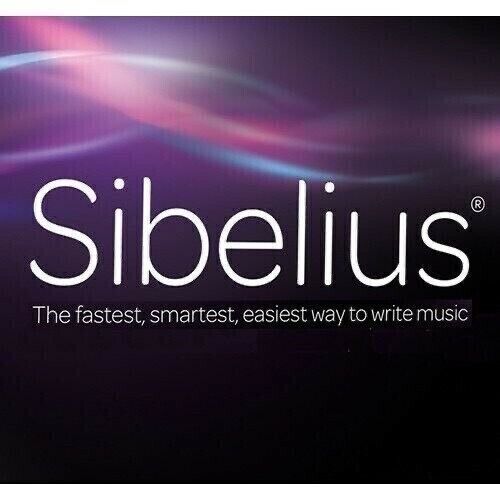This product is delivered by download. We have an excellent relationship with Flux and should receive the license code to complete your order within 24 hours. However, if you're ordering after 6:00PM PDT weekdays or on weekends, we'll process your order the next business day.
Flux Analyzer Essential Bundle eLicense
An Analyzer that lets you See What You Feel
The Flux Analyzer System is a network-driven modular RTA-system providing an extensive range of analyzer options for any imaginable audio analysis and measurement applications.
For maximum flexibility and efficiency, Flux Analyzer presents the option to separate the signal acquisition from the analysis utilizing a Sample grabber plug-in, and in addition to the Sample grabber plug-in, Flux Analyzer also provide I/O support for ASIO and Core Audio.
Products included in this Bundle

Flux Analyzer Metering Option
The Complete Metering Solution

Flux Analyzer Multichannel Option
The Next Generation Multichannel Analyzer
Product Features
- Includes: Metering and Multichannel Options
- Peak meter
- RMS meter
- Fully customizable scale and ballistics
- Phase meter
- Configurable analysis window
- Real Time waterfall (see "slide" option in spectrum setup)
- Amplitude or power frequency scaling
- Time-averaging
- Independently adjustable curve ballistics
- Peak tracking with user definable frequency range and several display variations
- Keyboard and mouse frequency-axis zoom
- Fully-customizable curve visual options
FLUX:: Analyzer Essential
Inputs/Outputs – Mono / Stereo / MultiChannel* up to 16 ch.
I/O Configuration – SampleGrabber Plug-in
Hardware I/O – ASIO / Core Audio
Sample Rates (kHz) – 44.1, 48, 88.2, 96, 176.4, 192, 384 DXD
Supported Add-on Options – Live / Metering / MultiChannel
* Multichannel operation requires the Multichannel add-on option.
Basic Requirement (Mandatory!)
The FLUX:: Analyzer Essential is required in order to run any of the add-on modules
– FLUX:: Analyzer Metering
– FLUX:: Analyzer Live
– FLUX:: Analyzer Multichannel.
The add-on options are not compatible with the Studio Session Analyzer (included in the Studio Session Pack bundle).
System Recommendations
GPU: AMD/ATI Radeon or nVidia video-card. Intel integrated graphics are tested and works, but with limited capabilites, thus should be avoided.
Minimum requirements
- CPU: Intel Core 2 Duo @ 1.6 GHz
- GPU: OpenGL 2.0 or superior compatible, with pixel-shader support
Recommended configuration
- CPU: Intel Core i5 @ 1.7 – 2.2 GHz or better
- GPU: AMD/ATI Radeon or nVidia. Intel integrated graphic-cards are tested and works, but with limited capabilites.
Common requirements
- An iLok account (no iLok USB key required), or a Flux:: dongle and a free USB port to connect the dongle.
Notes
Please make sure that the latest version of vendor-provided optimized drivers are installed for your graphics card. Generic drivers may contain bugs and are in general less up-to-date with optimizations presented in drivers specific to your particular graphics card model.
FLUX:: Analyzer Application
Operating Systems
- Windows – 7 SP1, 8, 8,1 and 10 in 64 bits only.
- Mac OS X (Intel) – All versions from the 10.7.5 in 64 bits only.
Hardware I/O support
- ASIO (Windows)
- Core Audio (Mac OS X)
Hardware Requirements
audio Interfaces:
- Mac OS X: any Core Audio compatible interface or virtual sound card
- Windows: any ASIO compatible interface or virtual sound card
A graphic card fully supporting OpenGL 2.0 is required.
- Mac OS X: OpenGL 2.0 required – Mac Pro 1.1 & Mac Pro 2.1 are not supported.
- Windows: If your computer has an ATi or NVidia graphics card, please assure the latest graphic drivers from the ATi or NVidia website are installed.
This product was added to our catalog on Wednesday 21 July, 2021.