This product is delivered by download. We have an excellent relationship with Metric Halo and should receive the license code to complete your order within 24 hours. However, if you're ordering after 6:00PM PDT weekdays or on weekends, we'll process your order the next business day.
SpectraFoo Standard Features
SpectraFoo was designed to provide all of the tools you need for a powerful suite of digital meters, with all of the resolution of hardware meters at a fraction of the price. With more than 15 individual metering tools, SpectraFoo gives you all of the information you need to analyze and prepare your audio, for production, performance, mastering, or broadcast. SpectraFoo was created for live sound engineers, musicians, post-production houses, and broadcast facilities.
| Digital Level Meter: This three-in-one digital level meter can simultaneously display Peak, RMS, and VU levels. The meter uses color to distinguish the different modes. The Peak and RMS meters each have independent, resettable peak hold functions. The meter also contains a numerical counter that indicates the largest number of consecutive samples surpassing 0dBFS. The calibration of the meters is referenced against 0dBFS. |
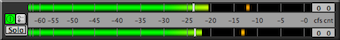 |
| Peak and RMS Power History: See the history of the information displayed by the Peak and RMS meters. The light grey “tick” marks indicate the passage of one second of time, and the height of the each color for each time “slice” indicates the Peak (yellow) & RMS (purple) power levels of the program. The ratio between these two levels is responsible for the “perceived” volume” of program material. When there is a large difference between the Peak and RMS levels of program material, the perceived volume will be low as compared to the peak levels on the tape. Conversely, when the difference between Peak and RMS levels is small, the perceived volume will be louder. This instrument can help you determine how much compression and limiting is needed for specific program material. |
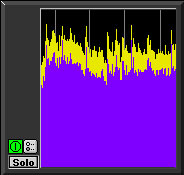 |
|
| Spectragraph: See spectral performance with widths as small as 2/3 Hz with Foo's realtime, high resolution spectrum analyzer. SpectraFoo creates a new analysis up to 84 times per second, allowing you to see musical structure even at the highest tempos.
Customizable with Peak, Instantaneous, and Average traces, the Spectragraph is fast enough to create a highly detailed, animated “movie” of sonic events. Visualize your audio with the Spectragraph and see details of your recordings you've never seen before - like phase structure, overall spectral balance, dynamic range, frequency range, and low frequency roll-off.
|
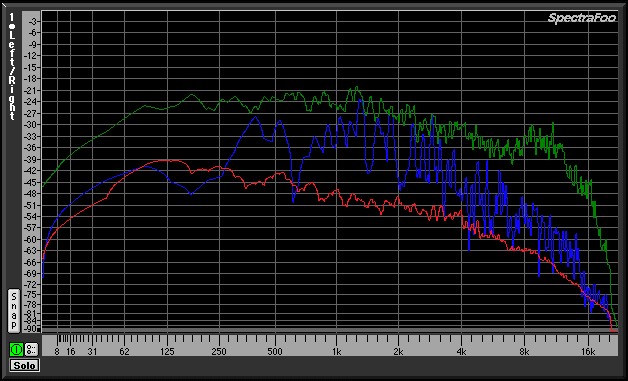 |
| Spectragram: This Real-Time Spectral Power History Analyzer utilizes the same FFT resolution and scale as the Spectragraph to correlate not only frequency and power, but also time. The result is a visual “sonic fingerprint”. Like the Spectragraph, the true power of this instrument lies in its synchronization with the live audio signal. After spending some time “calibrating your eyes to your ears” by watching the Spectragram while listening to music, the instrument literally becomes a waterfall of musical information.
This tool is very effective for precisely identifying frequency overlap and masking effects, such as a bass drum track and a bass track occupying the same frequency range and obscuring each other. It gives you a good picture of the rhythmic aspects of program material and is very helpful in pinpointing timing problems in dense arrangements. The Spectragram represents the power of frequency events through a color scale.
|
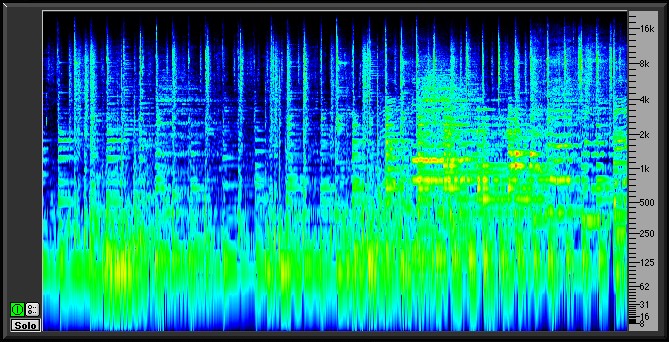 |
| Power Balance History: Compare the power balance between the two input channels as a function of time. The Power Balance History meter is very helpful for precisely identifying the aspects of mixes that don’t have a natural flow of energy between the left and right channels. It is also great for power-balancing natural stereo recordings and two channel measurements of equipment. |
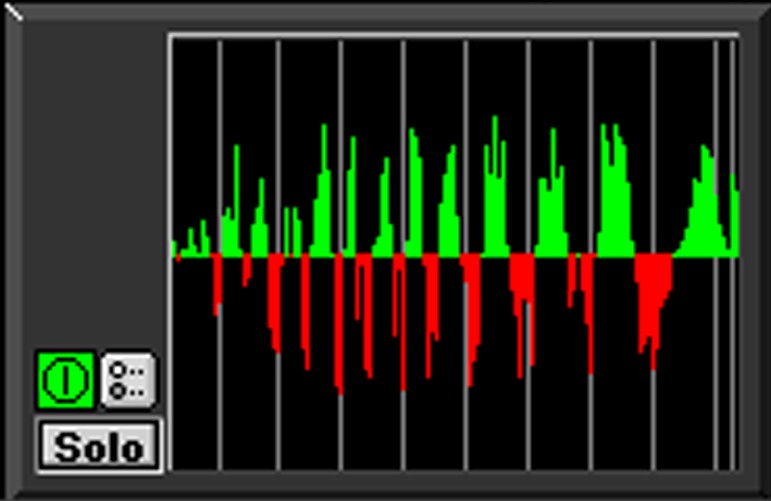 |
Triggering Oscilloscope: See the wave shape characteristics of very low level signals with the full featured oscilloscope. The oscilloscope can trigger and hold the wave form of the signal being monitored. There are are seven available trigger modes:
- Free: automatically retriggers on the internal clock;
- Normal: triggers the drawing trace once channel input matches your trigger settings
- Hold: triggers a drawing trace and holds the signal until rearmed
- Hold and Retrigger: same as Hold, but the trigger is automatically rearmed
- Timed Hold: same as Hold, but the trigger is automatically rearmed after the desired
"retrigger time"
- Polarity Check: same as Hold, but displays all the data prior to the trigger point and triggers
on either polarity and either slope
- Timed Polarity Check: rearms after the desired "retrigger time"
- Clip Capture: same as Polarity Check but triggers when signal reaches full scale
- Timed Clip: Capture rearms after the desired "retrigger time"
|
 |
| Lissajous Phase Scope: The Lissajous Phase Scope shows you the amplitude of the first input signal versus the amplitude of the second input signal. This instantly lets you know if a mix has polarity problems and allows you to see the width of the stereo field of the material being monitored. |
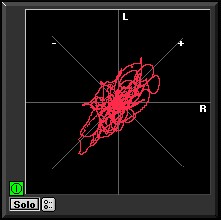 |
|
| Phase Torch: This revolutionary tool compares the phase difference between two channels as a function of frequency, independent of power. The radius from the center is determined by the frequency and the angle is determined by the phase difference between the left and right channels. The center of the graph represents DC while the outer radius represents 22 kHz . In order to help you intuitively identify the frequencies, the phase points are also colored according to their frequency. A mono (in-phase) signal is indicated by what looks like a torch precisely aligned with the Y axis of the scope. An out-of-phase signal appears as a negative version of a mono signal. Delays appear as spirals within the scope. This meter is very useful when recording a musical instrument with multiple microphones to identify the frequency ranges in which phase cancellations are occurring as a result of the comb filter created by the use of multiple mics on a single source.
The Phase Torch can also be used as a very quick and elegant troubleshooting tool for identifying phase anomalies in studio wiring, and a number of other applications including:
• Setting azimuth on analog tape recorders
• Checking for time alignment in complex PA systems
• Frequency sensitive mono compatibility analysis
• Identifying frequency dependent phase and polarity problems (such as an out of polarity high frequency driver in a sound reinforcement system).
|
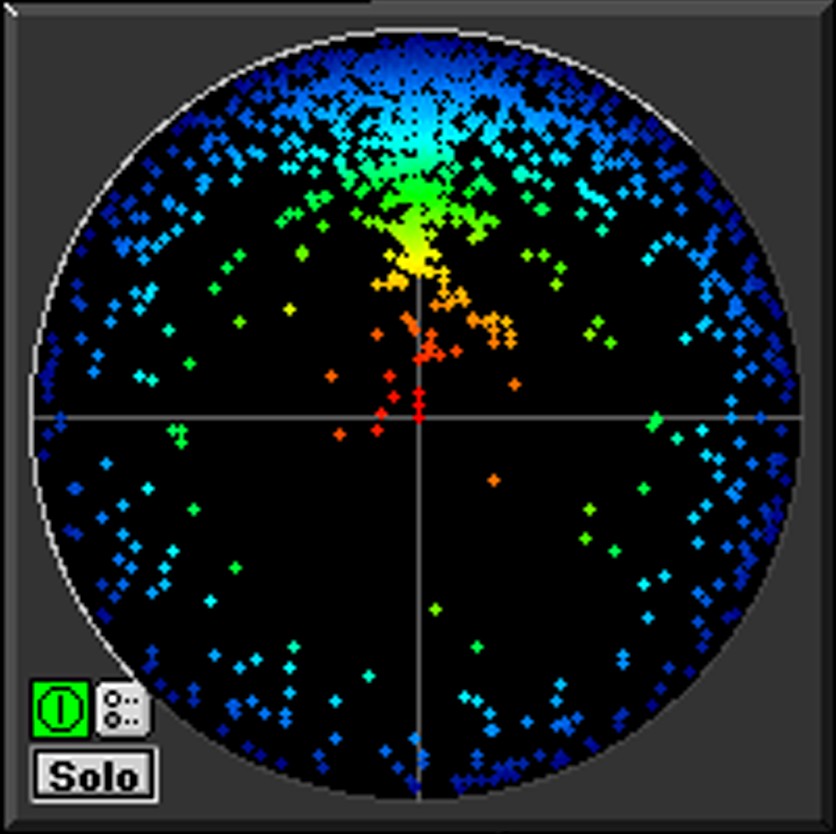 |
| Correlation Meter and History: The Correlation Meter reduces the relative phase information between two channels to a number between -1 and 1.The centerline corresponds to a correlation of 0 while the top edge corresponds to +1 and the bottom to -1. Dock the Correlation Meter to the left side of the History Meter and provide both instantaneous and historical data in one composite instrument.
The Correlation History provides you with a time history of the correlation meter. See how the phase correlation evolves over time and track down specific problems while you're listening to the events. If the correlation dips every time the snare drum hits, it is very likely that the channels that contain the snare are causing the problem.
|
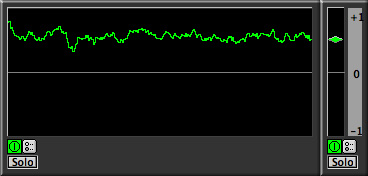 |
| Band Power History: This instrument allows you to see the history of the amount of power in a specified band of the spectrum. Just set the center frequency and the bandwidth of the power band that you are interested in monitoring, down to 1/12 of an octave at 6kHz and use the Band Power History tool as a very effective sibilance meter. |
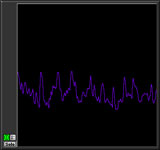 |
| Envelope History: Calibrate your eyes with this sample-editor style scrolling envelope overview. The Envelope History tool is useful for identifying large level changes when the average level is high. It should be used in conjunction with the Peak and Average History display to obtain a good view of the overall dynamics of program material. |
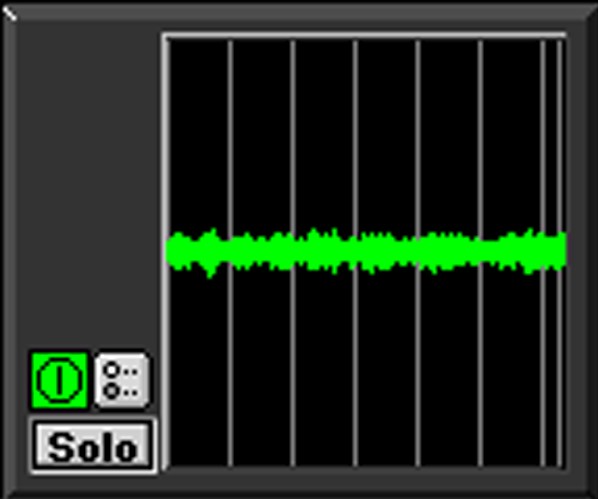 |
System requirements
- Mac OS X 10.6.8 or above including 10.12
- Intel Processor
- Stand Alone not a plug in





