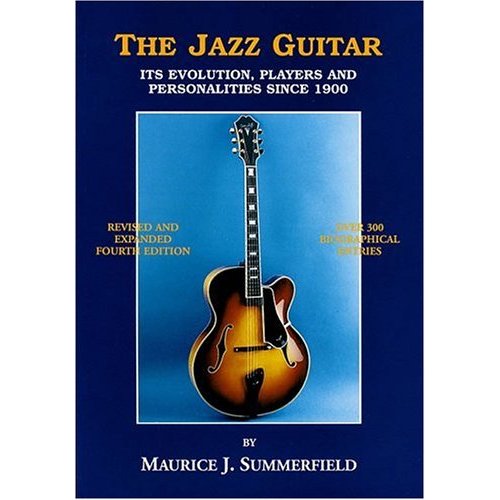Avid S1 EUCON-Enabled Desktop Control Surface
Avid S1 is a compact desktop control surface offering fast, intuitive, and expandable control of common mixing functions for popular software such as Pro Tools, Logic Pro, Ableton Live, Media Composer, Reason, Cubase, and others. Not only does it provide great power in a small form factor, but it can be scaled to suit your changing needs.
The core functionality of the S1 revolves around eight channel strips, each with a touch-sensitive motorized 100mm fader, a touch-sensitive rotary encoder, a high-resolution OLED display, and dedicated function keys for solo, mute, record-enable, select, and more. Fast access to inserts, aux sends, panning, group settings, and I/O assignments is available via a row of buttons directly above the OLED displays.
Use the S1 as your sole control surface or integrate it with up to three other S1s, an Avid Dock, and an iPad or Android tablet running the free Avid Control app.
Accelerate Your Workflow
From muting and soloing tracks, editing plug-ins, and routing signals, to writing surround panning automation and triggering macros, the S1 provides total hands-on access to your audio or video project, giving you greater speed and precision than mixing with a mouse and keyboard alone.
Quickly Navigate Large Sessions
With Avid Control on your connected iPad or Android tablet, you can get to where you need to go instantly. Jump to a track by selecting it in Tracks View, or swipe through multiple channels in Mix View and eliminate tedious software click-throughs.
Pro-Level Hands-On Control
From its motorized, touch-sensitive faders and touch-sensitive knobs, to support for VCA spill, monitor control, and custom layouts, the S1 goes far beyond what you can do with a MIDI-based controller. Plus, its customizable Soft Keys speed up tedious tasks, enabling you to trigger functions with a simple tap.
View Your Mix in Great Detail
From track names, parameter values, and high-resolution S6-style metering (including gain reduction), to 7.1.2 surround panning, automation status, and channel processing graphs, the S1 gives you great insight into your mix. You get the visual feedback you need to make better creative decisions.
Work with Your Favorite Creative Tools
The S1 offers deep integration with Pro Tools and Media Composer, plus native support for a variety of third-party audio and video applications, including Logic Pro, Cubase, Premiere Pro, and more, to dramatically speed up editing and mixing tasks.
Get S6-Style Monitoring Control
Easily control EUCON-enabled monitoring right from the surface. With the Monitoring View in Avid Control (separately available iPad or Android tablet required), you can quickly assign and manage source selections, cue mixes, talkback, listenback, speaker cuts, and more to speed up your workflow.
Essential Features
- Gives deep hands-on control of your favorite Mac/Windows audio and video software
- Packs immense mixing power into a small surface that easily fits between your display and keyboard
- Eight motorized, touch-sensitive, 100mm long-throw faders
- Eight push-top, touch-sensitive rotary encoders
- Assorted hardware buttons/keys for various functions and mode selections such as mute, solo, record-enable, bank, nudge, and more
- Eight high-resolution OLED displays plus multiple status LEDs and multicolor track buttons
- Use with the free Avid Control app on your iPad or Android tablet to achieve optimal ergonomic efficiency, easy touch workflows, and Avid S6-style metering and processing views
- Powered by EUCON, Avid's high-speed Ethernet control protocol for efficient hardware and software integration
- Switch between applications and workstations at the touch of a button
- Supports seamless expansion with up to three more S1 units (available separately)
- Add an Avid Dock (available separately) to utilize dedicated transport controls, a jog wheel, focus fader, and more
Supported EUCON-Enabled Applications
- Avid Pro Tools
- Avid Pro Tools | Ultimate
- Avid Media Composer
- Avid Media Composer | Ultimate
- Avid Media Composer | Enterprise
- Avid XMON EUCON
- Adobe Audition
- Adobe Premiere
- Apple Logic Pro
Supported Applications via Mackie Control / HUI
- Ableton Live
- Cockos REAPER
- Propellerhead Reason
- Digital Audio Denmark DADman
- Harrison Mixbus
- MOTU Digital Performer
- Magix Samplitude
- Magix Sequoia
- Merging Technologies Pyramix
- Steinberg Cubase
- Steinberg Nuendo
- Trinnov Audio D-MON
Tech Specs:
| System Requirements |
EuControl 2019.12: macOS 10.13 or Later, Windows 10
EuControl 2019.9 or 2019.9.1: macOS 10.12 or Later, Windows 10
EuControl 2019.5, 2019.5.1, or 2019.7: macOS 10.12 or Later, Windows 10
EuControl 2018.3: macOS 10.10.3 to 10.13, Windows 7 or 10 |
| Qualified Media Applications |
EuControl 2019.12: Avid Pro Tools 2019.10 or Later, Apple Logic Pro X, Steinberg Cubase, and Steinberg Nuendo
EuControl 2019.9 or 2019.9.1: Avid Pro Tools 2019.6 or 2019.10, Apple Logic Pro X, Steinberg Cubase, and Steinberg Nuendo
EuControl 2019.5, 2019.5.1, or 2019.7: Avid Pro Tools 2019.5 or 2019.6, Apple Logic Pro X, Steinberg Cubase, and Steinberg Nuendo
EuControl 2018.3: Avid Pro Tools 12.8 or Later, Avid Pro Tools | HD 12.8 or LaterApple Logic Pro X, Steinberg Cubase, and Steinberg Nuendo |
| Protocols Supported |
EUCON, Mackie Control, Mackie HUI |
| Host Connection |
1 x RJ45 GbE Ethernet Port |
| USB Port |
1 x USB Type-A Charging Port |
| Footswitch Input |
1 x 1/4" |
| Operating Temperature |
40 to 104°F / 4 to 40°C |
| Storage Temperature |
0 to 140°F / -18 to 60°C |
| Operating Humidity |
20 to 80% Non-Condensing |
| Storage Humidity |
5 to 95% Non-Condensing |
| Vibration (Non-Operating) |
1 g RMS |
| Power Requirements |
12 VDC, 2.8 A via Included Power Adapter |
| Dimensions (W x D x H) |
Front: 12.4 x 14.8 x 1.1" / 31.6 x 37.7 x 2.9 cm
Rear: 12.4 x 14.8 x 4.1" / 31.6 x 37.7 x 10.3 cm |
| Weight |
4.2 lb / 1.9 kg |
Packaging Info
| Package Weight |
13.71 lb |
| Box Dimensions (LxWxH) |
21.3 x 18.7 x 8.9" |
UPC 724643121884
In accordance with California labeling requirements:
 WARNING: Cancer & Reproductive Harm - www.P65Warnings.ca.gov
WARNING: Cancer & Reproductive Harm - www.P65Warnings.ca.gov
Prices and availability subject to change without notice.
This product was added to our catalog on Tuesday 18 February, 2020.